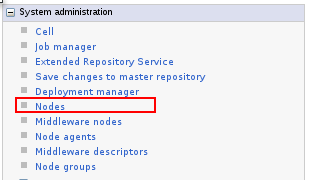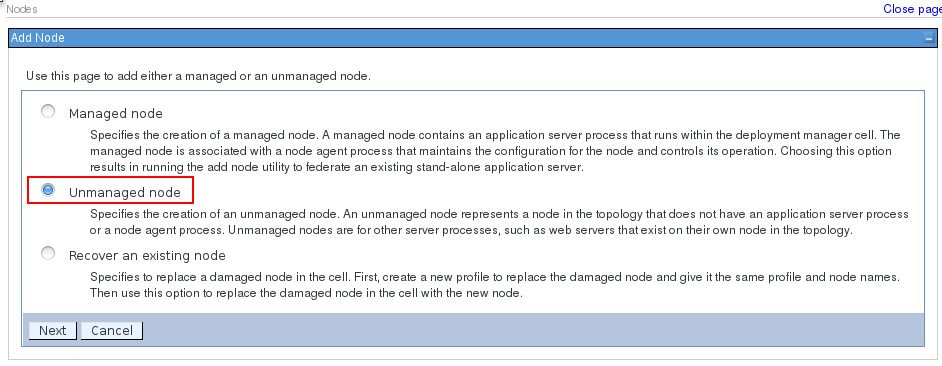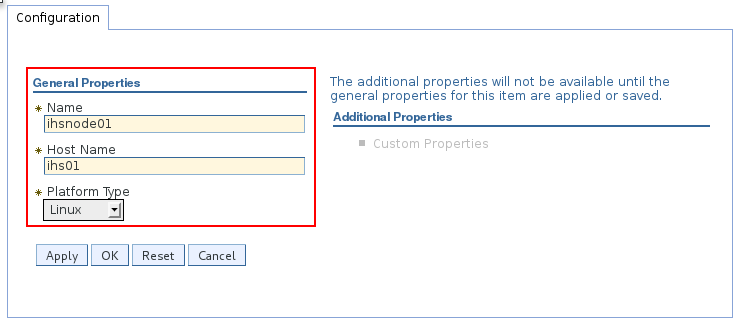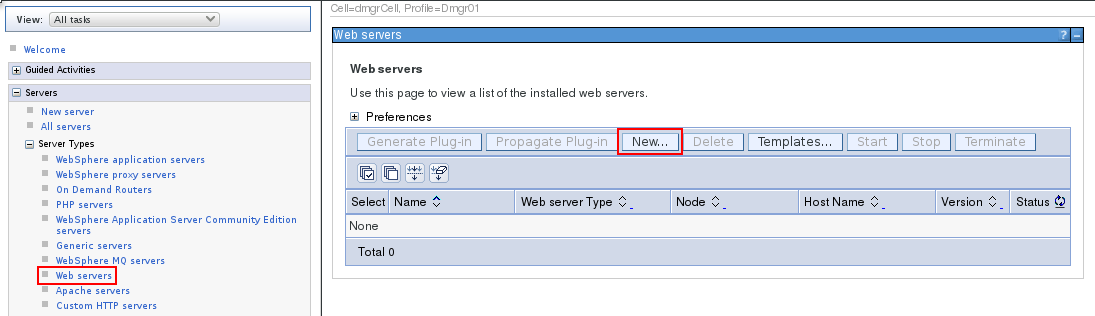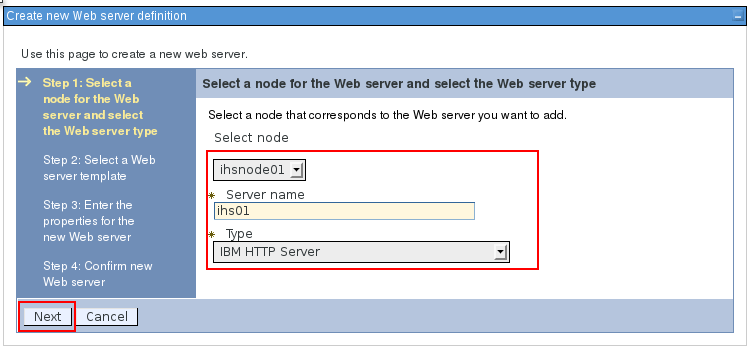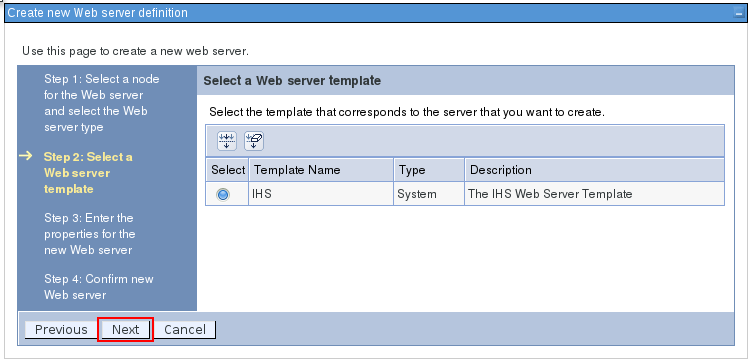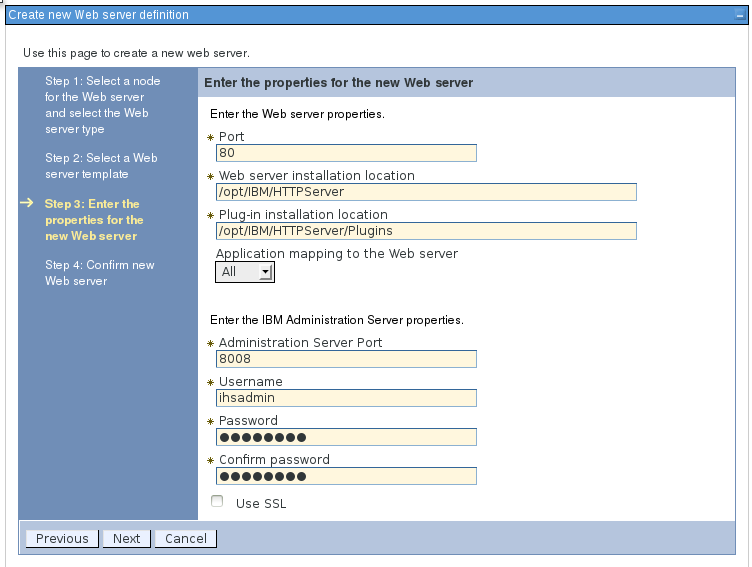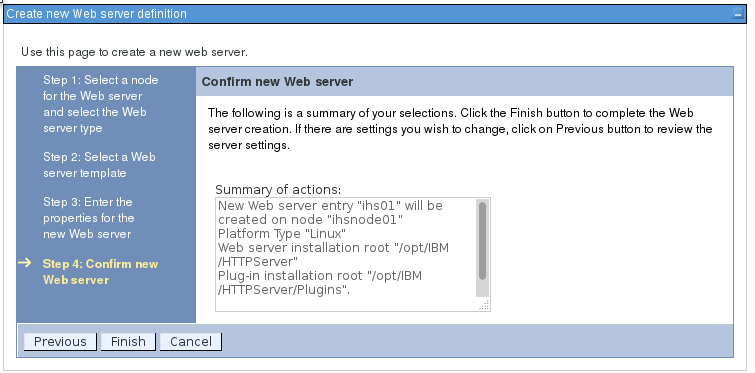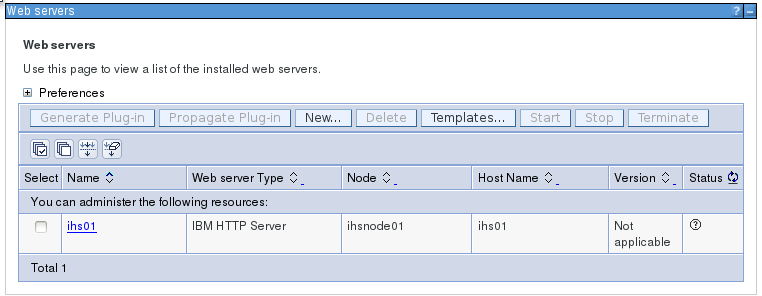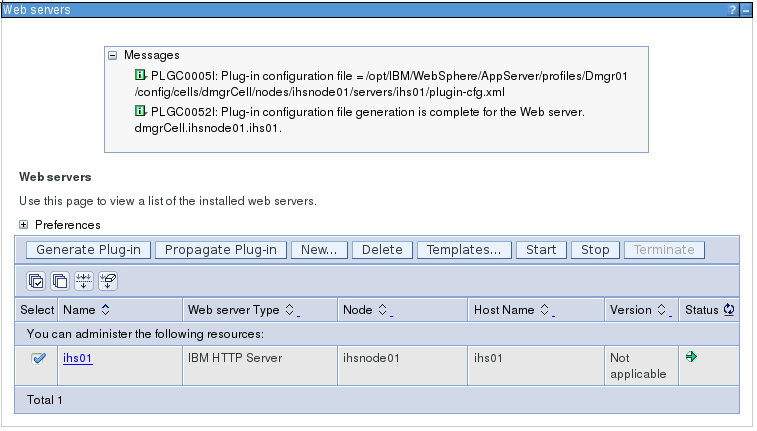IHS: Usando o console do WebSphere Application Server para gerenciar o IHS e o Plugin: Difference between revisions
(Criou nova página com ' = Procedimento = 1. Para configurar o IHS/Plugins, vamos utilizar o WebSphere Customizatin Toolbox (WCT). Image:ConfigIHS01.png 2. Clique em '''Add'''. [[Image:...') |
No edit summary |
||
| Line 2: | Line 2: | ||
= Procedimento = | = Procedimento = | ||
1. | 1. Acessar o System Console | ||
<nowiki> http://<hostname_servidor_portal>:10042/ibm/console | |||
2. Clique em '''System Administration''' -> '''Server Types''' -> '''WebSphere Application Server''' | |||
[[Image:ConfigIHS01.png]] | [[Image:ConfigIHS01.png]] | ||
Revision as of 21:16, 11 December 2013
Procedimento
1. Acessar o System Console
<nowiki> http://<hostname_servidor_portal>:10042/ibm/console
2. Clique em System Administration -> Server Types -> WebSphere Application Server
2. Clique em Add.
3. Clique em Add.
4. Clique em Add.
5. Clique em Add.
6. Clique em Add.
7. Clique em Add.
8. Clique em Add.
9. Clique em Add.
10. Clique em Add.
Continuar no artigo IBM HTTP Server
Ver também
- Mais Artigos sobre o IBM HTTP Server
- Mais Artigos sobre WebSphere Application Server
- Mais Artigos sobre WebSphere Portal Server