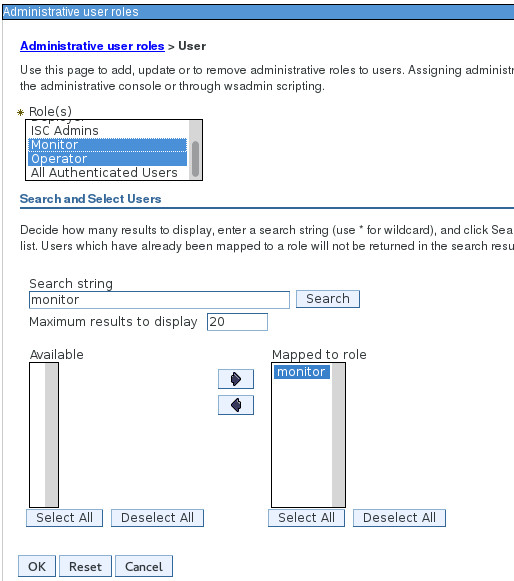WAS: Criar usuário Monitor e definir role Monitor: Difference between revisions
No edit summary |
|||
| Line 7: | Line 7: | ||
2) Clicar em '''User and Groups '''-> '''Manage Users''' | 2) Clicar em '''User and Groups '''-> '''Manage Users''' | ||
3) Clicar em '''Create | 3) Clicar em '''Create''' | ||
4) Informar | 4) Informar | ||
| Line 28: | Line 28: | ||
Clique em '''OK''' e depois '''Salvar'''. | Clique em '''OK''' e depois '''Salvar'''. | ||
= Ver também = | = Ver também = | ||
Latest revision as of 17:04, 5 January 2015
[WAS] Criar usuário Monitor e definir role Monitor
Procedimento:
1) Acessar o console do DMGR
2) Clicar em User and Groups -> Manage Users
3) Clicar em Create
4) Informar
- User ID = monitor
- First name = monitor
- Last name = monitor
- Password = <informar_a_senha>
- Confirm Password = <informar_a_senha>
Clicar em Create e depois Close
5) Clicar em User and Groups -> Administrative user roles
Clique em OK e depois Salvar.