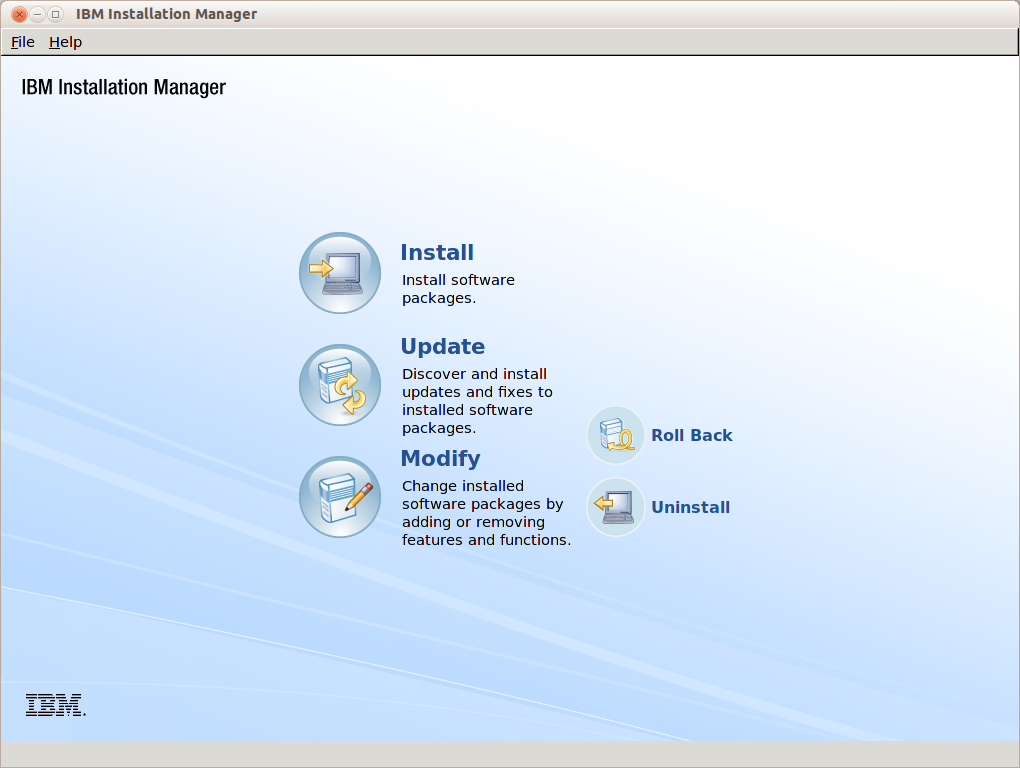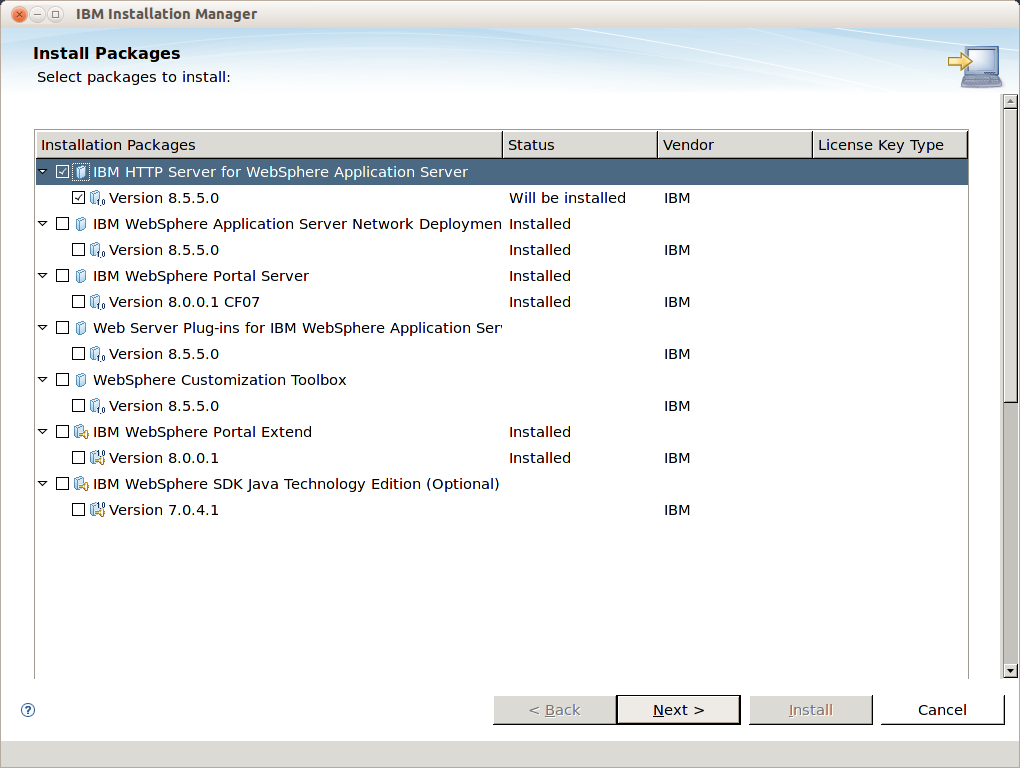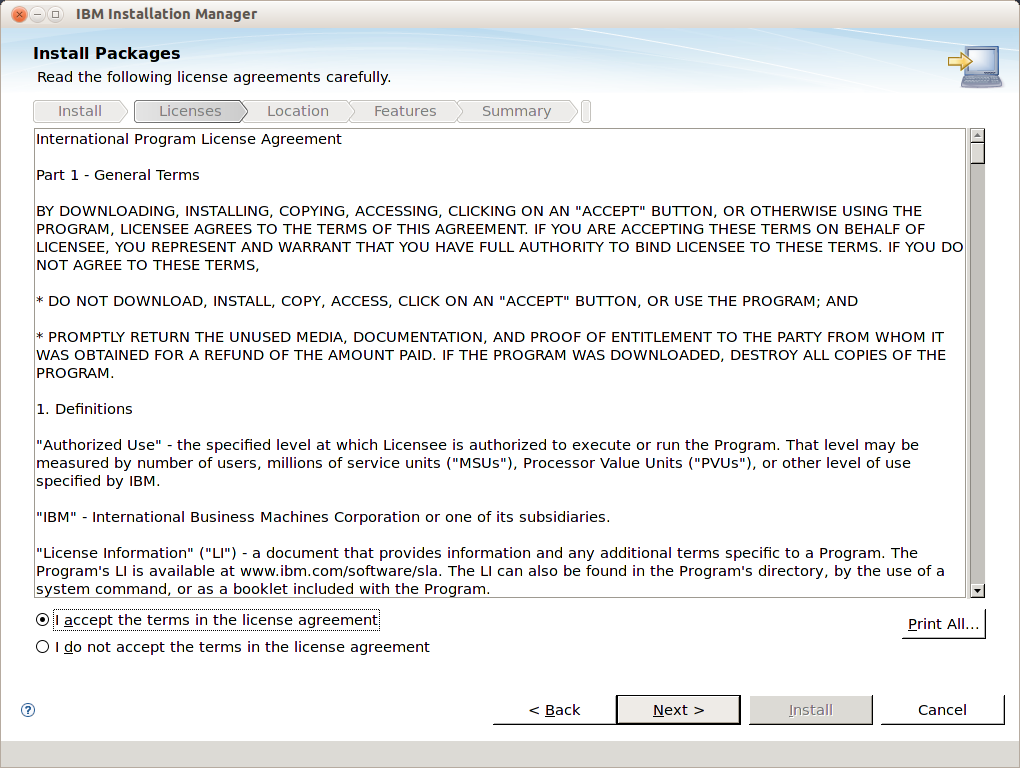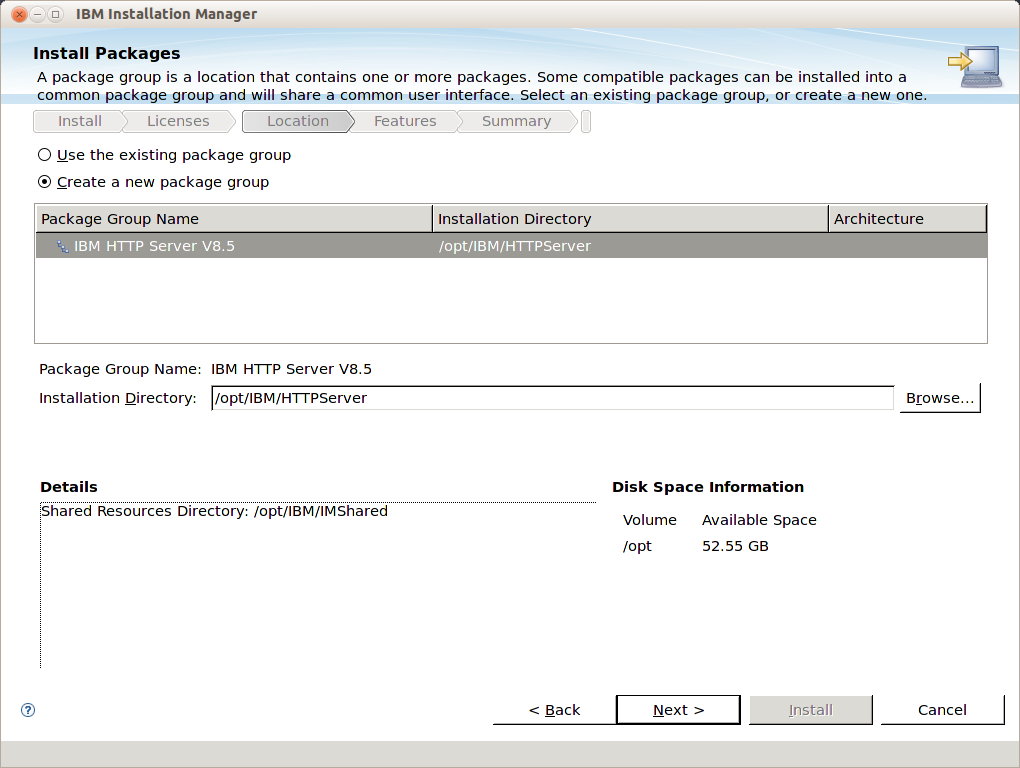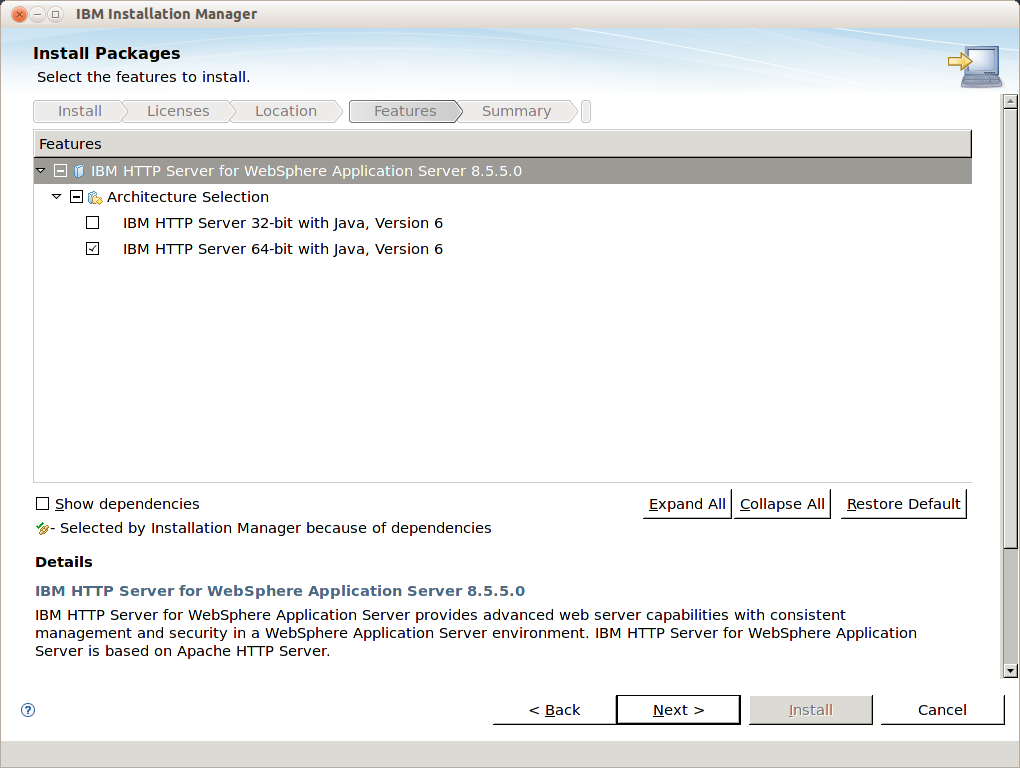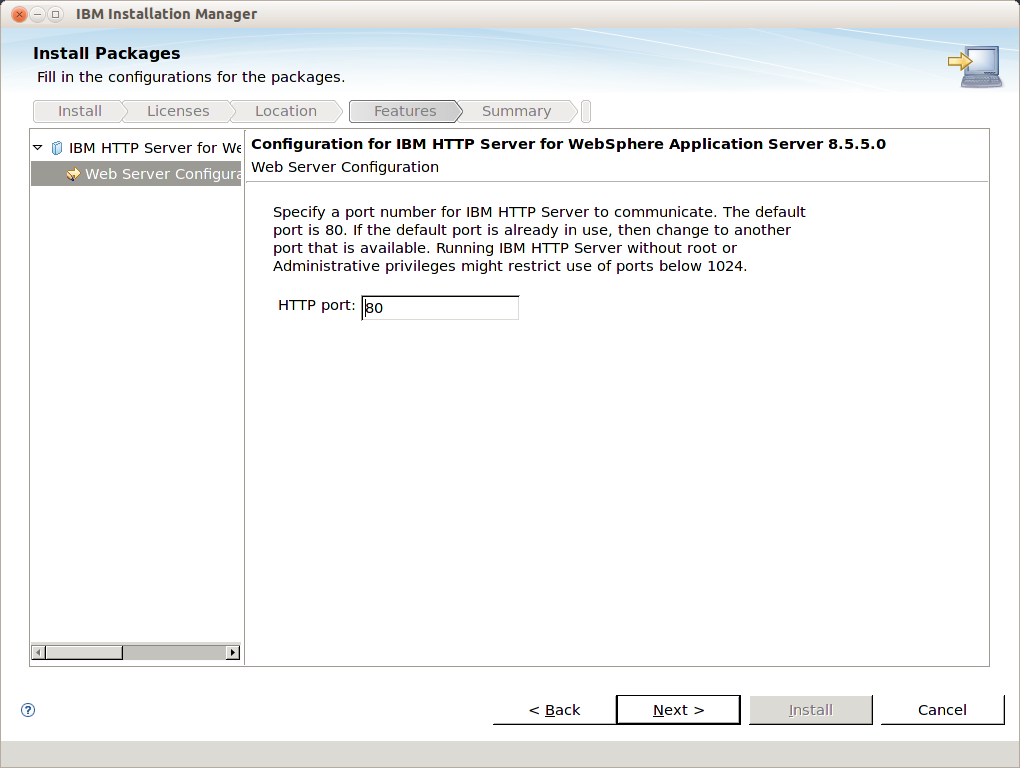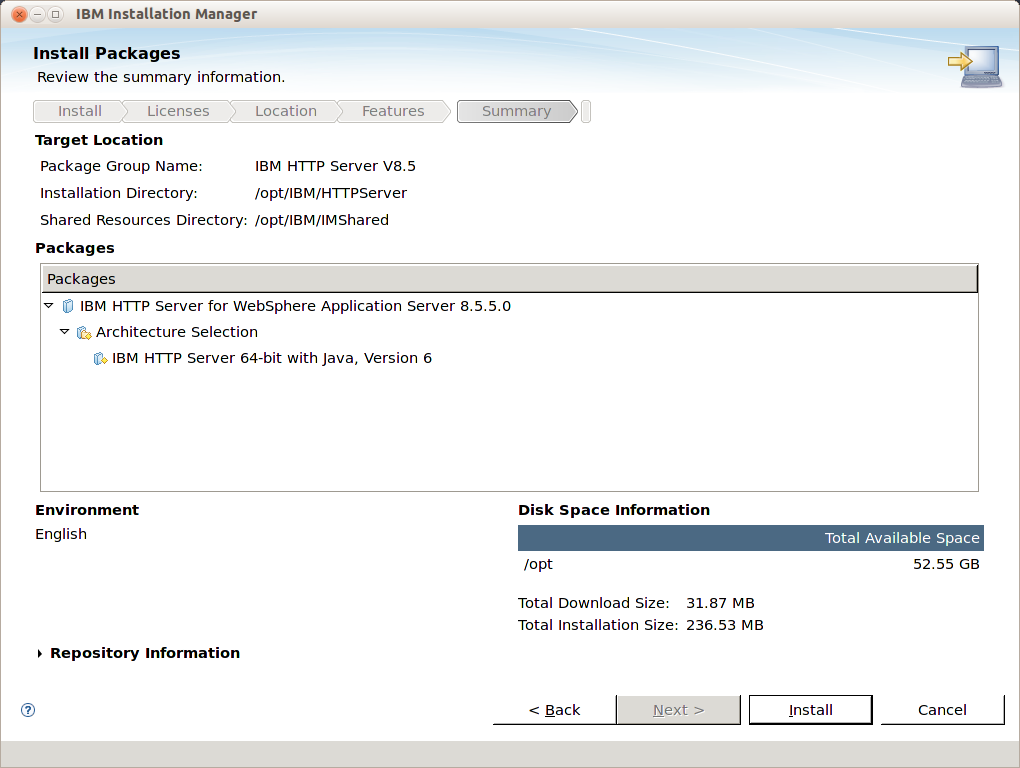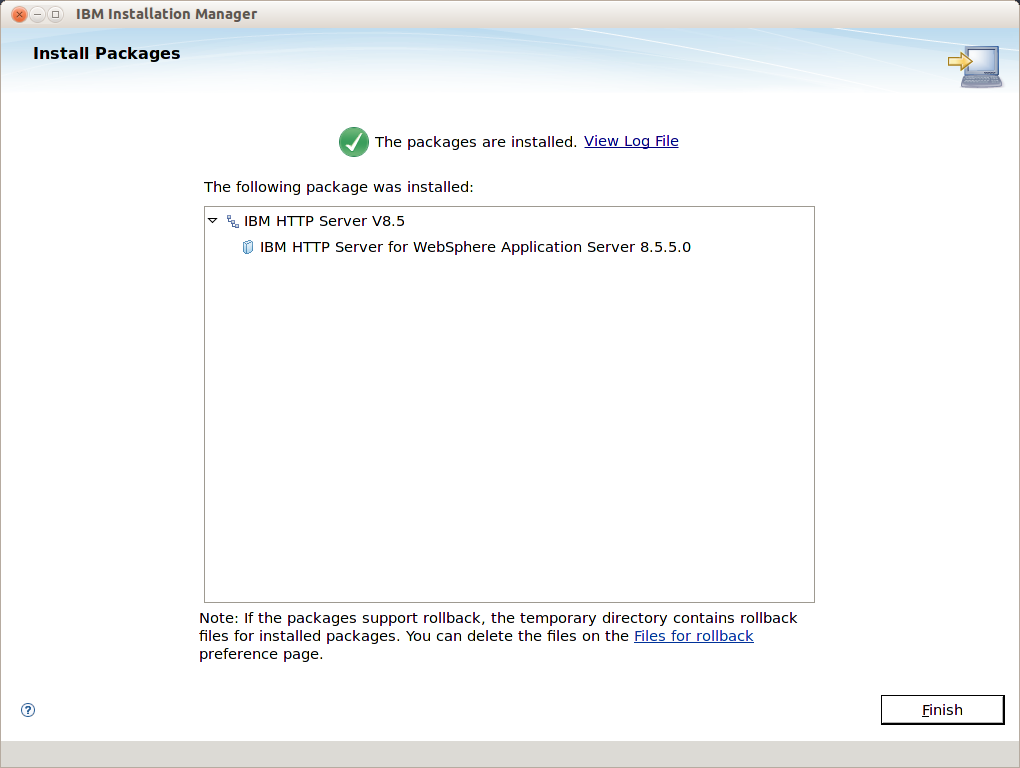IHS: Instalando o IBM HTTP Server: Difference between revisions
No edit summary |
|||
| Line 12: | Line 12: | ||
# unzip <PACOTES_IBM_HTTP_SERVER>.zip | # unzip <PACOTES_IBM_HTTP_SERVER>.zip | ||
= Instalação do IBM HTTP Server (Gráfica) = | = Instalação do IBM HTTP Server (Gráfica) = | ||
Latest revision as of 22:19, 11 December 2013
Neste artigo apresentamos a instalação do IBM HTTP Server, Plug-in do WebSphere e o WebSphere Customization Toolbox
Extrair os arquivos de instalação
Procedimento:
1. Ir para o diretorio
# cd /opt/Binarios/
2. Descompactar os pacotes
# unzip <PACOTES_IBM_HTTP_SERVER>.zip
Instalação do IBM HTTP Server (Gráfica)
Procedimento:
1. Execute novamente o IBM Installation Manager
# /opt/IBM/InstallationManager/eclipse/IBMIM
2. Clique em File -> Preferences -> Repositories
3. Clique em Add Repository
4. Adicione os repositórios
/opt/Binarios/disk1/diskTag.inf
e clique OK
5. Clique em Install
6. Visualize os pacotes a serem instalados e selecione
- IBM HTTP Server for WebSphere Application Server
- Web Server Plug-ins for IBM WebSphere Applciation Server
- WebSphere Customization Toolbox
e clique em Next
7. Aceite os termos e clique em Next
8. Selecione Create a new package group e clique em Next
9. Selecione IBM HTTP Server 64-bit with Java, Version 6 e clique em Next
Obs.: Se o seu Sistema Operacional for 32 bits, selecione IBM HTTP Server 32-bit with Java, Version 6
10. Aceite o valor default para a HTTP Port 80 e clique em Next
11. Clique em Install
12. Ao final da instalação clique em Finish
Para verificar a instalação, abra um navegador e acesse o endereço:
http:// ihs01.''empresaX''.com.br
Será mostrado a tela do ihs.
Continuar no artigo IBM HTTP Server
Ver também
- Mais Artigos sobre o IBM HTTP Server
- Mais Artigos sobre WebSphere Application Server
- Mais Artigos sobre WebSphere Portal Server