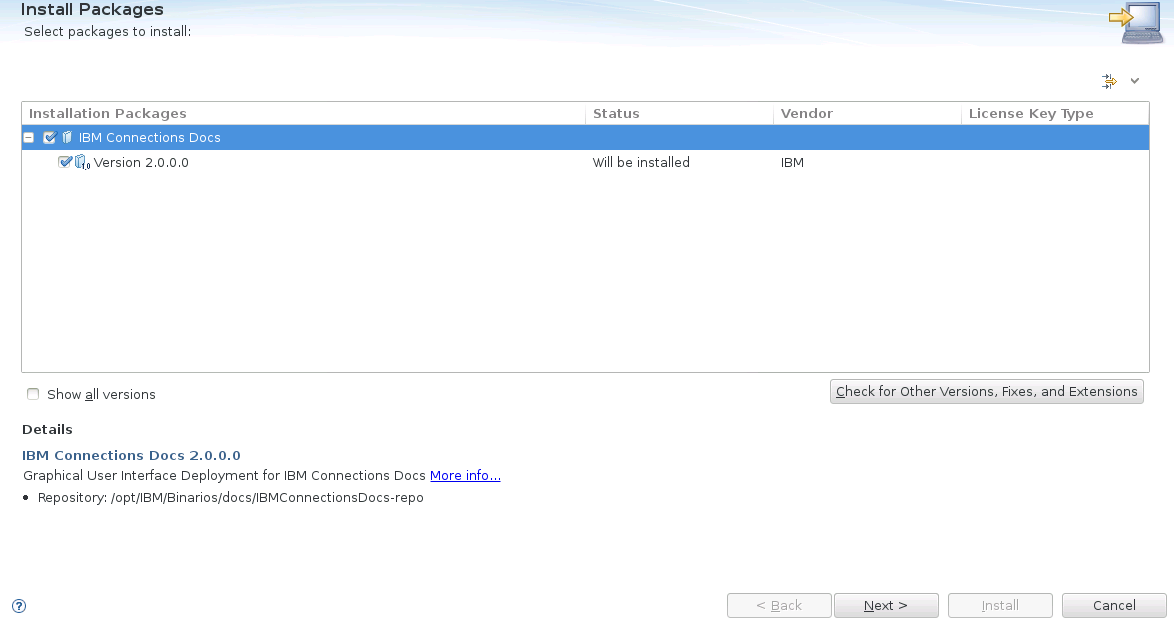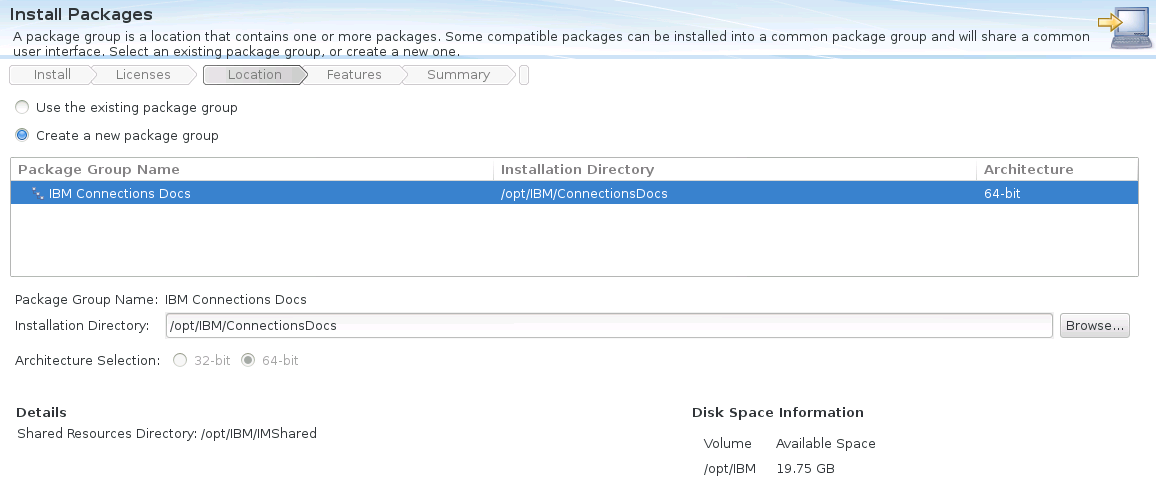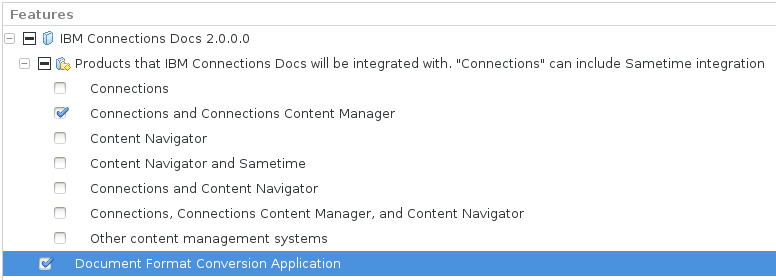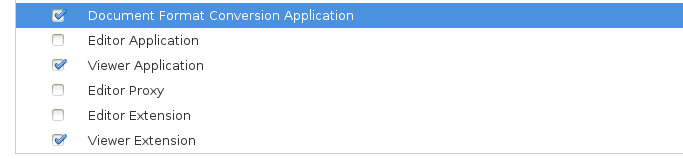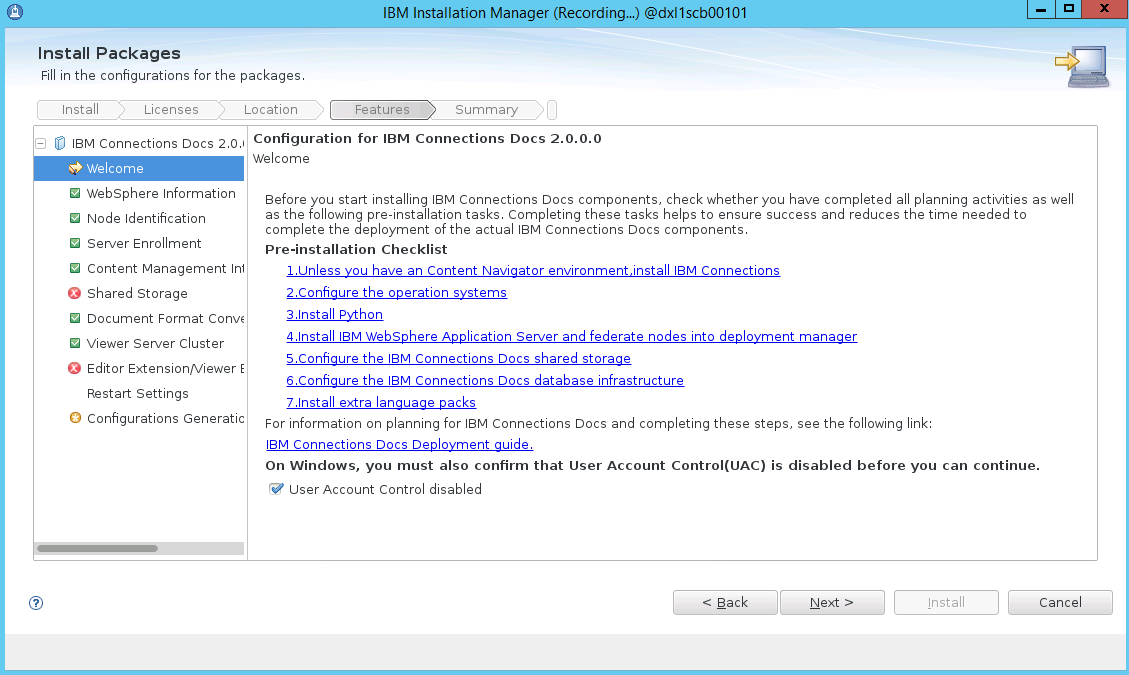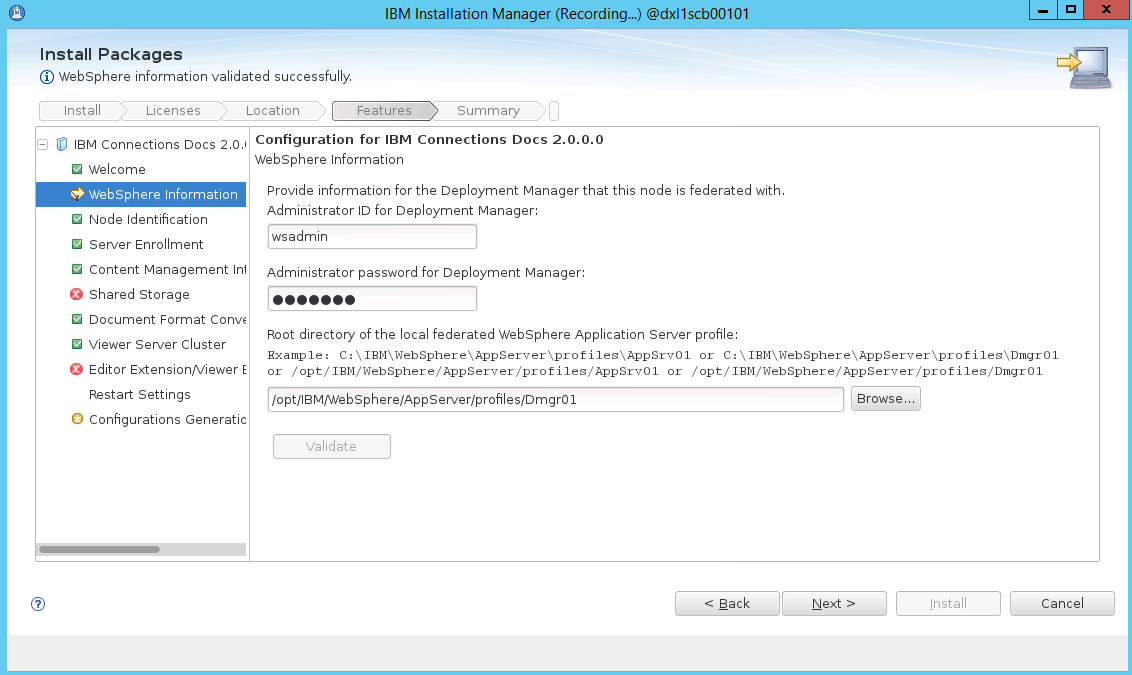IBM Connections: Instalando o IBM Docs: Difference between revisions
(Criou a página com "= Procedimento = ) Image:InstDocs10.PNG ) Image:InstDocs20.PNG ) Image:InstDocs30.PNG ) Image:InstDocs31.PNG ) Image:InstDocs40.PNG ) Image:InstD...") |
No edit summary |
||
| (2 intermediate revisions by the same user not shown) | |||
| Line 1: | Line 1: | ||
= Procedimento = | = Procedimento = | ||
== Usando o Installation Manager == | |||
) | ) | ||
| Line 21: | Line 22: | ||
) | ) | ||
[[Image:InstDocs110.PNG]] | [[Image:InstDocs110.PNG]] | ||
== Aplicando os Docs_2.0_CR3 == | |||
'''Procedimento:''' | |||
1) Acessar via terminal Linux o servidor DMGR do Connections e realizar o sudo | |||
2) Download do Docs20CR3 | |||
mkdir -p /opt/IBM/Binaries/docs2-cr3 | |||
cd /opt/IBM/Binaries/docs2-cr3 | |||
unzip IBMConnectionsDocs_2.0_CR3.zip | |||
3) Aplicando o fix Docs_2.0_CR3 | |||
cd /opt/IBM/Binaries/docs2-cr3 | |||
python applypatch.py -u wsadmin -p <COLOCAR_A_SENHA> -f /opt/IBM/WebSphere/AppServer/profiles/Dmgr01/bin/wsadmin.sh \ | |||
-l <nowiki>https://connections.company.com/files</nowiki> -a connectionsAdmin | |||
= Ver também = | = Ver também = | ||
| Line 31: | Line 53: | ||
[[Category:IBM Connections]] | [[Category:IBM Connections]] | ||
[[Category: | [[Category:Connections]] | ||
[[Category:IBM Docs]] | |||
[[Category:IBM Docs Conversion]] | |||
Latest revision as of 19:03, 18 June 2019
Procedimento
Usando o Installation Manager
Aplicando os Docs_2.0_CR3
Procedimento:
1) Acessar via terminal Linux o servidor DMGR do Connections e realizar o sudo
2) Download do Docs20CR3
mkdir -p /opt/IBM/Binaries/docs2-cr3 cd /opt/IBM/Binaries/docs2-cr3 unzip IBMConnectionsDocs_2.0_CR3.zip
3) Aplicando o fix Docs_2.0_CR3
cd /opt/IBM/Binaries/docs2-cr3 python applypatch.py -u wsadmin -p <COLOCAR_A_SENHA> -f /opt/IBM/WebSphere/AppServer/profiles/Dmgr01/bin/wsadmin.sh \ -l https://connections.company.com/files -a connectionsAdmin
Ver também
- IBM Connections: Preparando o Ambiente para o IBM Docs
- IBM Connections:Reorg Connections Databases
- IBM Connections:Limpeza de diretórios
- Mais Artigos sobre IBM Connections IBM Connections