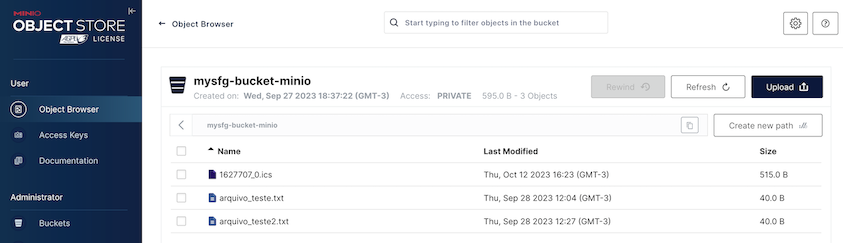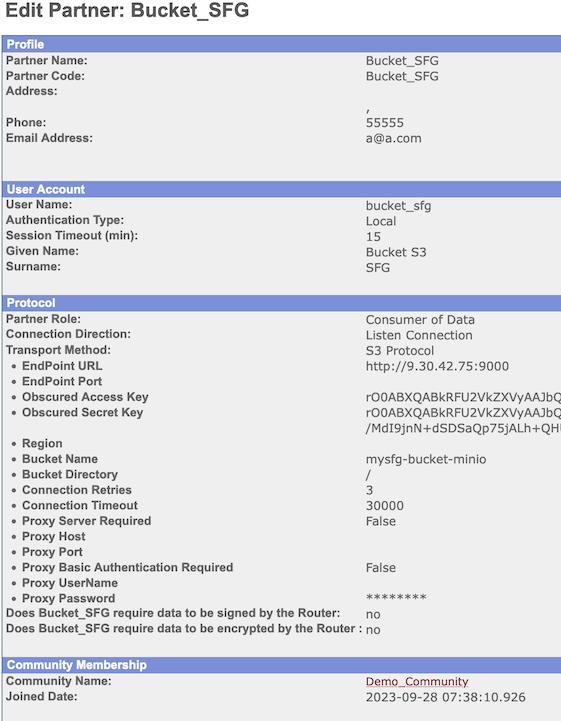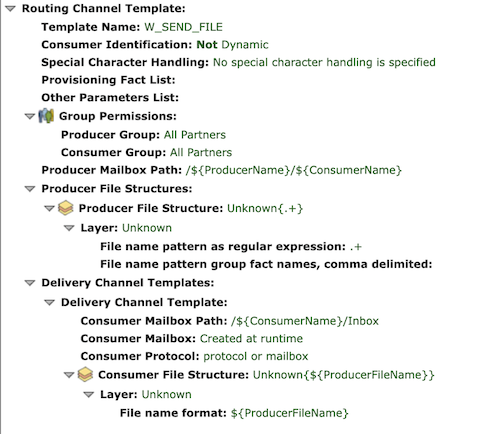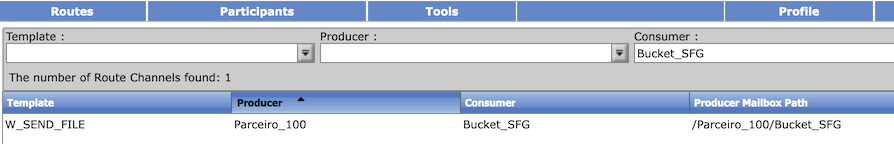IBM Sterling B2B: Configuring SB2Bi to use S3 Storage Provider: Difference between revisions
No edit summary |
|||
| (27 intermediate revisions by the same user not shown) | |||
| Line 1: | Line 1: | ||
== Configure AWS SDK for Java on SB2Bi == | |||
1) Download AWS SDK for Java from this location https://sdk-for-java.amazonwebservices.com/latest/aws-java-sdk.zip and unzip file. | 1) Download AWS SDK for Java from this location https://sdk-for-java.amazonwebservices.com/latest/aws-java-sdk.zip and unzip file. | ||
| Line 6: | Line 6: | ||
cd /tmp | cd /tmp | ||
wget https://sdk-for-java.amazonwebservices.com/latest/aws-java-sdk.zip | wget <nowiki>https://sdk-for-java.amazonwebservices.com/latest/aws-java-sdk.zip</nowiki> | ||
unzip aws-java-sdk.zip | unzip aws-java-sdk.zip | ||
2) Stop Sterling B2B Integrator | 2) Stop Sterling B2B Integrator | ||
cd /opt/IBM/SterlingIntegrator/bin | |||
./softStop.sh -all | ./softStop.sh -all | ||
| Line 24: | Line 24: | ||
4) Import third party libraries | 4) Import third party libraries | ||
Now we need to import third party libraries from directory | Now we need to import third party libraries (httpclient-[ver].jar,httpcore-[ver].jar, jackson-annotations-[ver].jar, joda-time-[ver].jar) from directory | ||
/tmp/aws-java-sdk-1.12.565/third-party/lib/ | /tmp/aws-java-sdk-1.12.565/third-party/lib/ | ||
but is important to make sure that in '''<si_install_dir>/properties/dynamicclasspath.cfg''' and '''dynamicclasspath.cfg.in''', there are no duplicates (like httpclient.jar). | but is important to make sure that in '''<si_install_dir>/properties/dynamicclasspath.cfg''' and '''dynamicclasspath.cfg.in''', there are no duplicates (like httpclient.jar) and with a higher version. | ||
in my case SB2Bi 6.2 and aws-java-sdk-1.12.565, in need to | in my case SB2Bi 6.2 and aws-java-sdk-1.12.565, in need to | ||
| Line 59: | Line 59: | ||
./run.sh | ./run.sh | ||
= Deploying MinIO (S3 storage) = | |||
MinIO is not listed as supported by SB2Bi, but for testing and validation purposes will be excelent. | |||
1) The fastest way to have MinIO: [[MinIO: Deploy MinIO as Container]] | |||
'''Important''': | |||
* S3 Protocol Port: 9000 | |||
* MinIO console Port: 9001 | |||
2) Access MinIO console Sample: '''<nowiki>http://10.1.1.1:9001/login</nowiki>'''. To login provide the variables from podman command: | |||
-e "MINIO_ROOT_USER=root" \ | |||
-e "MINIO_ROOT_PASSWORD=passw0rd" \ | |||
3) Create a bucket. Sample: '''mysfg-bucket-minio''' | |||
4) Create an access token. See here [[MinIO]] | |||
5) upload a file to test. Example: '''arquivo_teste2.txt''' | |||
[[File:MinioInterface.png]] | |||
= Create a BP to get a file in MinIO (S3 storage)= | |||
<process name="Demo_MinioS3ClientGet"> | |||
<sequence> | |||
<operation name="AWSS3 Get Service"> | |||
<participant name='AWSS3Client'/> | |||
<output message='xout'> | |||
<assign to='action'>get</assign> | |||
<assign to="awss3.endpoint">'''<nowiki>http://10.1.1.1:9000</nowiki>'''</assign> | |||
<assign to="awss3.bucketname">'''mysfg-bucket-minio'''</assign> | |||
<assign to="awss3.filename">'''arquivo_teste2.txt'''</assign> | |||
<assign to="awss3.accesskey">'''VQ..rA'''</assign> | |||
<assign to="awss3.secretkey">'''K4..ge'''</assign> | |||
<assign to="requiredProxy">false</assign> | |||
<assign to="useOrigFileName">true</assign> | |||
<assign to='.' from='PrimaryDocument' /> | |||
</output> | |||
<input message="xin"> | |||
<assign to="." from="*"/> | |||
</input> | |||
</operation> | |||
</sequence> | |||
</process> | |||
Other examples you can see here [https://www.ibm.com/docs/en/b2b-integrator/6.2.0?topic=l-amazon-web-service-simple-storage-service Amazon Web Service Simple Storage Service] | |||
= Configure Sterling File Gateway to store files in MinIO (S3 storage)= | |||
1) Generate '''Obscured Access Key''' and '''Obscured Secret Key''' | |||
In the fields '''Obscured Access Key''' and '''Obscured Secret Key''', you must enter the obscure key. | |||
So you need to run the obscure command | |||
/opt/IBM/SterlingIntegrator/bin/obscure_passphrase.sh <keys> | |||
2) The EndPointURL | |||
Our minio server is not configured with https, so in the enpoint field I will provide the protocol/address/port. | |||
3) Create a Partner and setup configuration for S3 | |||
'''Important 1''': In the fields '''Obscured Access Key''' and '''Obscured Secret Key''', you must enter the obscure key. | |||
So you need to run the obscure command | |||
/opt/IBM/SterlingIntegrator/bin/obscure_passphrase.sh <keys> | |||
Get the output and fill in that fields | |||
My example: | |||
[[File:Sfg-s3-partner.png]] | |||
2) Create a Routing Channel | |||
[[File:Sfg-s3-rct.png]] | |||
3) Create a Channel | |||
[[File:Sfg-s3-channel.png]] | |||
= Ver também = | = Ver também = | ||
| Line 67: | Line 152: | ||
[[Category:File Gateway]] | [[Category:File Gateway]] | ||
[[Category:SFG]] | [[Category:SFG]] | ||
[[Category: MinIO]] | |||
[[Category: S3]] | |||
Latest revision as of 22:47, 25 February 2024
Configure AWS SDK for Java on SB2Bi
1) Download AWS SDK for Java from this location https://sdk-for-java.amazonwebservices.com/latest/aws-java-sdk.zip and unzip file.
cd /tmp wget https://sdk-for-java.amazonwebservices.com/latest/aws-java-sdk.zip unzip aws-java-sdk.zip
2) Stop Sterling B2B Integrator
cd /opt/IBM/SterlingIntegrator/bin ./softStop.sh -all ./hardStop.sh
3) Install aws-java-sdk-[version].jar
./install3rdParty.sh awssdk 1.12.565 -j /tmp/aws-java-sdk-1.12.565/lib/aws-java-sdk-1.12.565.jar
4) Import third party libraries
Now we need to import third party libraries (httpclient-[ver].jar,httpcore-[ver].jar, jackson-annotations-[ver].jar, joda-time-[ver].jar) from directory
/tmp/aws-java-sdk-1.12.565/third-party/lib/
but is important to make sure that in <si_install_dir>/properties/dynamicclasspath.cfg and dynamicclasspath.cfg.in, there are no duplicates (like httpclient.jar) and with a higher version.
in my case SB2Bi 6.2 and aws-java-sdk-1.12.565, in need to
./install3rdParty.sh awssdk 1.12.565 -j /tmp/aws-java-sdk-1.12.565/third-party/lib/netty-codec-http-4.1.94.Final.jar ./install3rdParty.sh awssdk 1.12.565 -j /tmp/aws-java-sdk-1.12.565/third-party/lib/netty-common-4.1.94.Final.jar ./install3rdParty.sh awssdk 1.12.565 -j /tmp/aws-java-sdk-1.12.565/third-party/lib/netty-buffer-4.1.94.Final.jar ./install3rdParty.sh awssdk 1.12.565 -j /tmp/aws-java-sdk-1.12.565/third-party/lib/netty-transport-4.1.94.Final.jar ./install3rdParty.sh awssdk 1.12.565 -j /tmp/aws-java-sdk-1.12.565/third-party/lib/netty-resolver-4.1.94.Final.jar ./install3rdParty.sh awssdk 1.12.565 -j /tmp/aws-java-sdk-1.12.565/third-party/lib/netty-codec-4.1.94.Final.jar ./install3rdParty.sh awssdk 1.12.565 -j /tmp/aws-java-sdk-1.12.565/third-party/lib/netty-handler-4.1.94.Final.jar ./install3rdParty.sh awssdk 1.12.565 -j /tmp/aws-java-sdk-1.12.565/third-party/lib/netty-transport-native-unix-common-4.1.94.Final.jar
so my dynamicclasspath.cfg looked like this:
... VENDOR_JAR=/opt/IBM/SterlingIntegrator/jar/awssdk/1.12.565/aws-java-sdk-1.12.565.jar VENDOR_JAR=/opt/IBM/SterlingIntegrator/jar/awssdk/1.12.565/netty-buffer-4.1.94.Final.jar VENDOR_JAR=/opt/IBM/SterlingIntegrator/jar/awssdk/1.12.565/netty-transport-4.1.94.Final.jar VENDOR_JAR=/opt/IBM/SterlingIntegrator/jar/awssdk/1.12.565/netty-resolver-4.1.94.Final.jar VENDOR_JAR=/opt/IBM/SterlingIntegrator/jar/awssdk/1.12.565/netty-codec-4.1.94.Final.jar VENDOR_JAR=/opt/IBM/SterlingIntegrator/jar/awssdk/1.12.565/netty-handler-4.1.94.Final.jar VENDOR_JAR=/opt/IBM/SterlingIntegrator/jar/awssdk/1.12.565/netty-transport-native-unix-common-4.1.94.Final.jar VENDOR_JAR=/opt/IBM/SterlingIntegrator/jar/awssdk/1.12.565/netty-codec-http-4.1.94.Final.jar
5) Run setupfiles and Start Sterling B2B Integrator
./setupfiles.sh ./run.sh
Deploying MinIO (S3 storage)
MinIO is not listed as supported by SB2Bi, but for testing and validation purposes will be excelent.
1) The fastest way to have MinIO: MinIO: Deploy MinIO as Container
Important:
- S3 Protocol Port: 9000
- MinIO console Port: 9001
2) Access MinIO console Sample: http://10.1.1.1:9001/login. To login provide the variables from podman command:
-e "MINIO_ROOT_USER=root" \ -e "MINIO_ROOT_PASSWORD=passw0rd" \
3) Create a bucket. Sample: mysfg-bucket-minio
4) Create an access token. See here MinIO
5) upload a file to test. Example: arquivo_teste2.txt
Create a BP to get a file in MinIO (S3 storage)
<process name="Demo_MinioS3ClientGet">
<sequence>
<operation name="AWSS3 Get Service">
<participant name='AWSS3Client'/>
<output message='xout'>
<assign to='action'>get</assign>
<assign to="awss3.endpoint">http://10.1.1.1:9000</assign>
<assign to="awss3.bucketname">mysfg-bucket-minio</assign>
<assign to="awss3.filename">arquivo_teste2.txt</assign>
<assign to="awss3.accesskey">VQ..rA</assign>
<assign to="awss3.secretkey">K4..ge</assign>
<assign to="requiredProxy">false</assign>
<assign to="useOrigFileName">true</assign>
<assign to='.' from='PrimaryDocument' />
</output>
<input message="xin">
<assign to="." from="*"/>
</input>
</operation>
</sequence>
</process>
Other examples you can see here Amazon Web Service Simple Storage Service
Configure Sterling File Gateway to store files in MinIO (S3 storage)
1) Generate Obscured Access Key and Obscured Secret Key
In the fields Obscured Access Key and Obscured Secret Key, you must enter the obscure key.
So you need to run the obscure command
/opt/IBM/SterlingIntegrator/bin/obscure_passphrase.sh <keys>
2) The EndPointURL
Our minio server is not configured with https, so in the enpoint field I will provide the protocol/address/port.
3) Create a Partner and setup configuration for S3
Important 1: In the fields Obscured Access Key and Obscured Secret Key, you must enter the obscure key.
So you need to run the obscure command
/opt/IBM/SterlingIntegrator/bin/obscure_passphrase.sh <keys>
Get the output and fill in that fields
My example:
2) Create a Routing Channel
3) Create a Channel