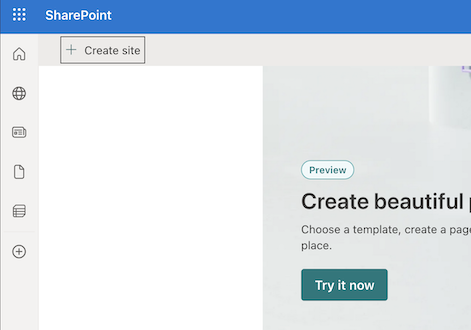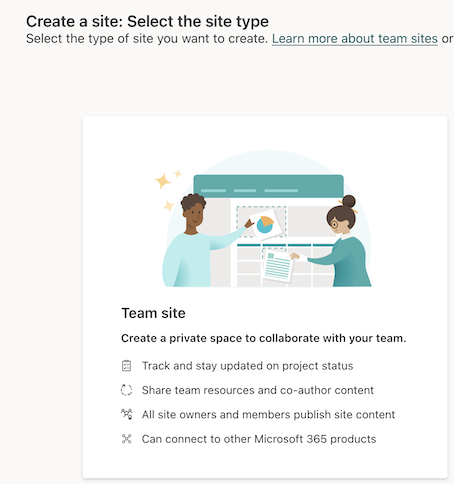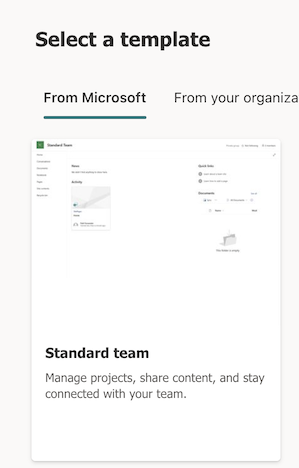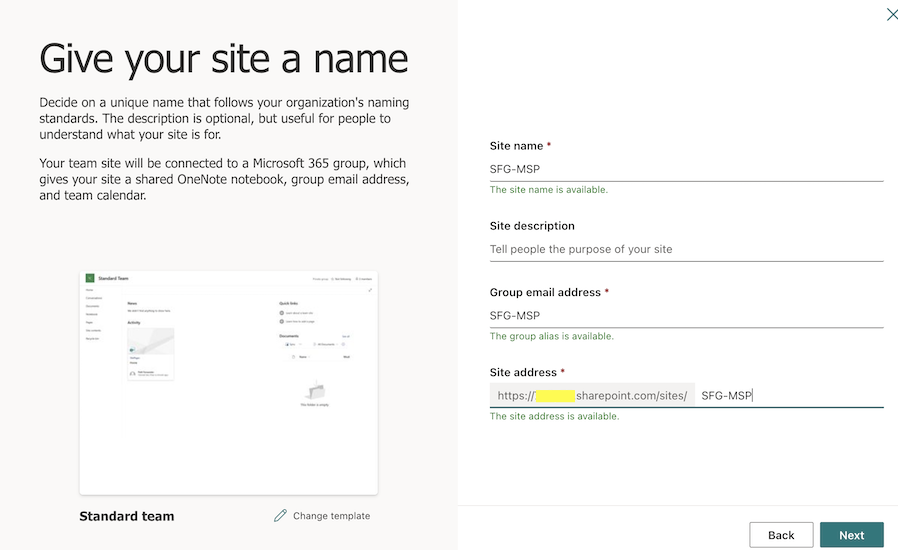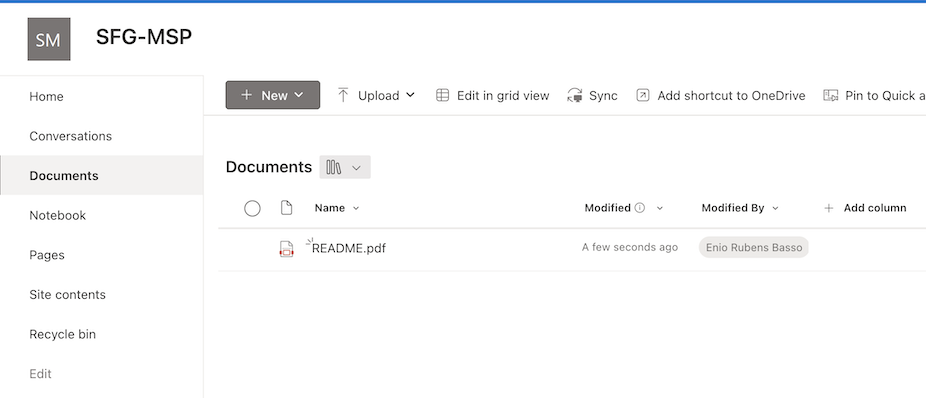MS Sharepoint: Create a site: Difference between revisions
(Created page with " File:sp-create-site-01.png File:sp-create-site-02.png File:sp-create-site-03.png File:sp-create-site-04.png File:sp-create-site-05.png == Ver também == *Pesquisa LDAP com o ldapsearch *Windows: Rotação de Log - Log Rotation *Windows: Verificando a versão do Windows *Datas em Arquivos Batch * Mais Artigos sobre Microsoft Windows Category: Microsoft Windows Category: MS Sharepoint") |
No edit summary |
||
| Line 1: | Line 1: | ||
1) Open Sharepoint and click on '''+ Create Site''' | |||
[[File:sp-create-site-01.png]] | [[File:sp-create-site-01.png]] | ||
2) Select the type of your site. In my case '''Team Site''' | |||
[[File:sp-create-site-02.png]] | [[File:sp-create-site-02.png]] | ||
3) Select a template. In my case '''Standard Team''' | |||
[[File:sp-create-site-03.png]] | [[File:sp-create-site-03.png]] | ||
4) Provide site information | |||
[[File:sp-create-site-04.png]] | [[File:sp-create-site-04.png]] | ||
5) Set privacy and Language options | |||
6) Add owners and members | |||
7) After create upload a file to '''Documents'''. | |||
[[File:sp-create-site-05.png]] | [[File:sp-create-site-05.png]] | ||
Latest revision as of 17:10, 7 July 2025
1) Open Sharepoint and click on + Create Site
2) Select the type of your site. In my case Team Site
3) Select a template. In my case Standard Team
4) Provide site information
5) Set privacy and Language options
6) Add owners and members
7) After create upload a file to Documents.
Ver também
- Pesquisa LDAP com o ldapsearch
- Windows: Rotação de Log - Log Rotation
- Windows: Verificando a versão do Windows
- Datas em Arquivos Batch