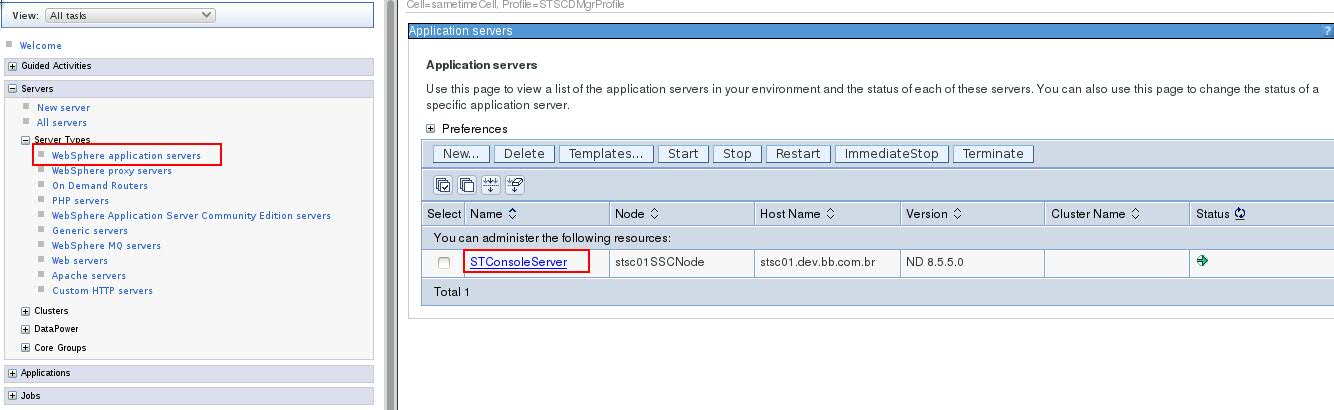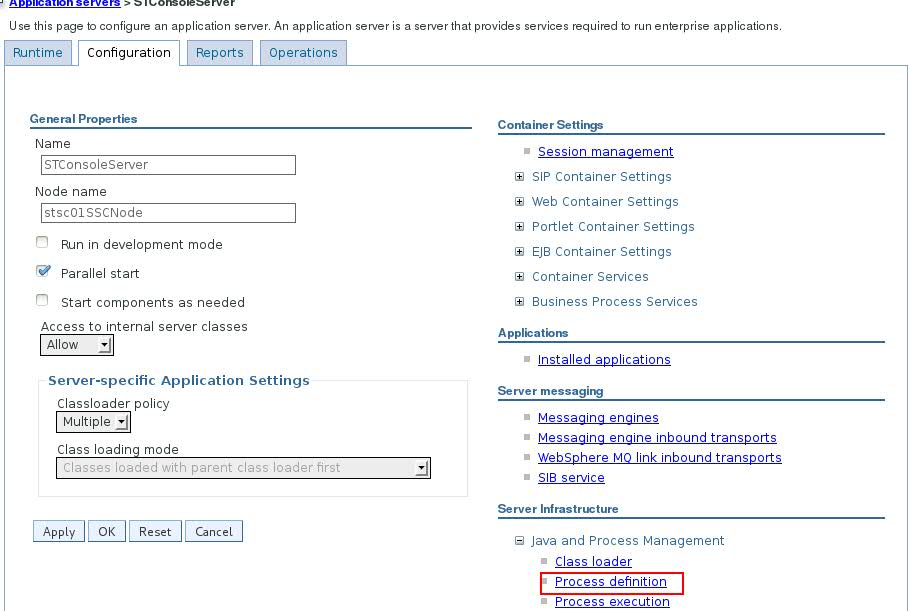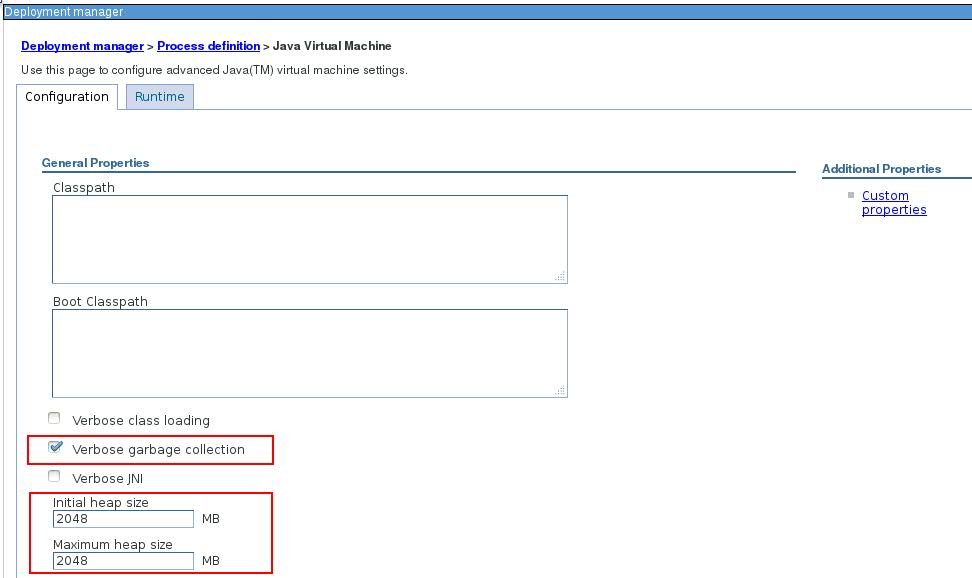Sametime: Tuning da JVM no System Console: Difference between revisions
No edit summary |
No edit summary |
||
| Line 25: | Line 25: | ||
Reinicie o DMGR | Reinicie o DMGR | ||
Continuar no artigo [[Instalando o IBM Sametime no Linux]], | |||
== Ver também == | |||
* [[Instalando o Lotus Sametime 8.5 no Linux]] | |||
* [[Configurando conversão de documentos do Sametime 8.5]] | |||
* [[Sametime: Comandos Uteis]] | |||
* [[Lotus Sametime| Mais Artigos sobre IBM Sametime]] | |||
Revision as of 19:18, 16 October 2013
1) Acessar o System Console
http://stsc01.empresaX.com.br:8700/ibm/console
2) Clique em System Administration -> Server Types -> WebSphere Application Server
3) Clique no Servidor STConsoleServer
4) Clique Java and Process Management -> Process definition
5) Altere os valores dos campos:
- Verbose garbage collection : Marque esta opção
- Initial heap size: 2048 MB
- Maximum heap size: 2048 MB
6) clique em OK e depois Save
Reinicie o DMGR
Continuar no artigo Instalando o IBM Sametime no Linux,
Ver também
- Instalando o Lotus Sametime 8.5 no Linux
- Configurando conversão de documentos do Sametime 8.5
- Sametime: Comandos Uteis