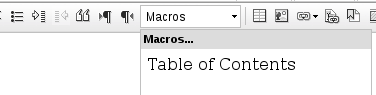IBM Connections: Customizing Connections Theme
Atualizado para o Connections 5.5
Customizando
Criando os diretórios
mkdir -p /opt/IBM/SharedArea/customization/themes/hikariTheme mkdir -p /opt/IBM/SharedArea/customization/themes/gen4Theme mkdir -p /opt/IBM/SharedArea/customization/themes/pinkTheme mkdir -p /opt/IBM/SharedArea/customization/themes/redTheme mkdir -p /opt/IBM/SharedArea/customization/themes/greenTheme mkdir -p /opt/IBM/SharedArea/customization/themes/onyxTheme mkdir -p /opt/IBM/SharedArea/customization/themes/goldTheme mkdir -p /opt/IBM/SharedArea/customization/themes/purpleTheme mkdir -p /opt/IBM/SharedArea/customization/themes/orangeTheme mkdir -p /opt/IBM/SharedArea/customization/themes/blueTheme mkdir -p /opt/IBM/SharedArea/customization/themes/silverTheme
Crie o arquivo custom.css e copie para os demais diretórios
cp /tmp/custom.css /opt/IBM/SharedArea/customization/themes/hikariTheme cp /tmp/custom.css /opt/IBM/SharedArea/customization/themes/gen4Theme cp /tmp/custom.css /opt/IBM/SharedArea/customization/themes/pinkTheme cp /tmp/custom.css /opt/IBM/SharedArea/customization/themes/redTheme cp /tmp/custom.css /opt/IBM/SharedArea/customization/themes/greenTheme cp /tmp/custom.css /opt/IBM/SharedArea/customization/themes/onyxTheme cp /tmp/custom.css /opt/IBM/SharedArea/customization/themes/goldTheme cp /tmp/custom.css /opt/IBM/SharedArea/customization/themes/purpleTheme cp /tmp/custom.css /opt/IBM/SharedArea/customization/themes/orangeTheme cp /tmp/custom.css /opt/IBM/SharedArea/customization/themes/blueTheme cp /tmp/custom.css /opt/IBM/SharedArea/customization/themes/silverTheme
Validando
Ao acessar o wiki
1) Criar uma nova Wiki
2) No menu do Editor deve existir a opção