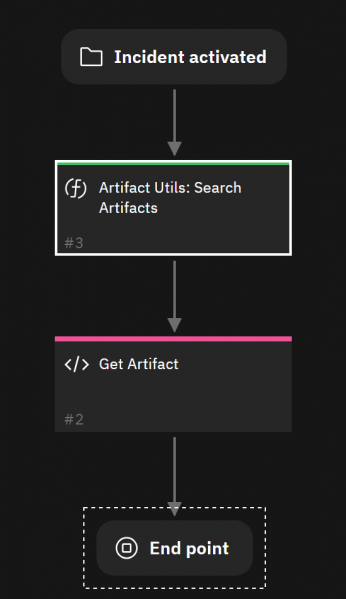IBM QRadar SOAR: Handling Incident Artifacts with Playbooks
IBM QRadar SOAR allows automated email sending through the fn_task_utils app.
This app allowing you to interact with SOAR Artifacts for use with other automations.
More details here: Task Utilities
The code is provided in my GitHub IBM QRadar Samples
Prerequisites
- IBM QRadar SOAR configured.
- fn_task_utils app installed.
Configuring the Playbook
In your playbook:
1) add or edit the Artifact Utils: Search Artifacts function.
Set:
- Output Name: artifact_utils_search_result
- incident_id: incident.id
- artifact_include_incident_count: Yes
2) add or edit the Get Artifacts script.
Provide the following code:
artifacts_search = playbook.functions.results.artifact_utils_search_result.get('content')
incident_artifacts = artifacts_search.get('data',[])
# Retorna o valor do artefact
def get_artifact(artifact_type):
artifact_value = ""
for artifact in incident_artifacts:
if artifact.get('type') == artifact_type:
artifact_value = artifact.get('value')
break
return artifact_value
email_rcpt = get_artifact("Email Recipient")