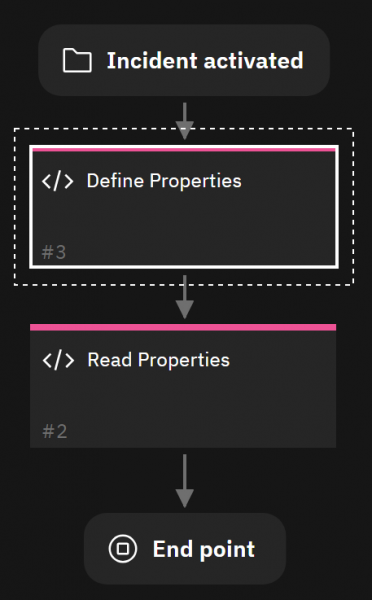IBM QRadar SOAR: Working with Incident Properties with Playbooks
Simple playbook to close a Incident
Configuring the Playbook
In your playbook:
1) add or edit the Define Properties script.
Provide the following code:
x_var= {}
x_var['value'] = 'Blablabla'
my_vars = {
"id": 4,
"default_inc_type": "Phishing",
"username": "John Connor"
}
playbook.addProperty('x_var', x_var)
playbook.addProperty('my_vars', my_vars)
1) add or edit the Define Properties script.
Provide the following code:
valor = playbook.properties['x_var']['value']
incident.addNote("x_var = |{}| ".format(valor))
my_id = playbook.properties['my_vars']['id']
inc_type = playbook.properties['my_vars']['default_inc_type']
username = playbook.properties['my_vars']['username']
incident.addNote("my_vars: my_id={}, inc_type:{}, username:{} ".format(my_id, inc_type, username))