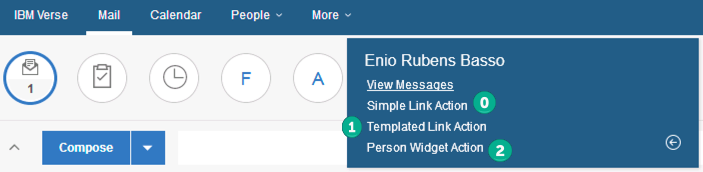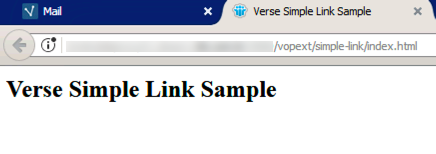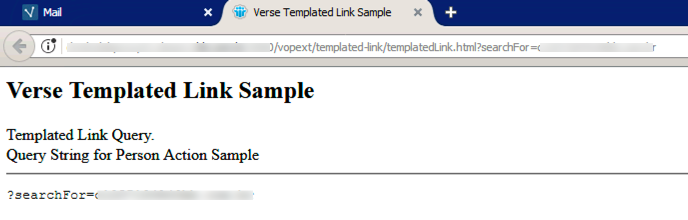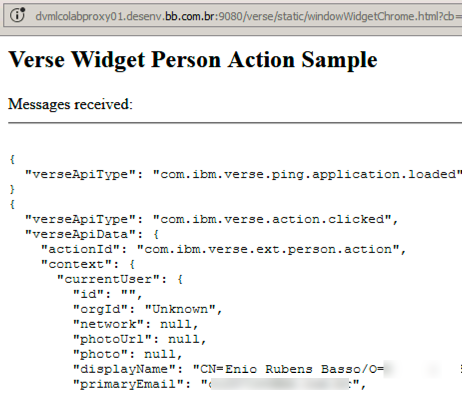IBM Verse: Extension Points - Examples: Difference between revisions
| Line 55: | Line 55: | ||
=== Action for Mail | === Action for Mail Read === | ||
This action which will display when the user is reading a mail i.e. the Mail Read view. Useful when you want to transfer received mails from Verse to another application. | This action which will display when the user is reading a mail i.e. the Mail Read view. Useful when you want to transfer received mails from Verse to another application. | ||
| Line 64: | Line 64: | ||
* Update CRM System, like Salesforce | * Update CRM System, like Salesforce | ||
: [https://developer.salesforce.com/blogs/developer-relations/2017/01/integrating-ibm-verse-salesforce-lightning.html Integrating IBM Verse with Salesforce and Lightning Out] or on [https://github.com/muenzpraeger/salesforce-ibm-verse GitHub] | |||
* Update Watson Workspace | * Update Watson Workspace | ||
: [https://www.youtube.com/watch?v=CxC-t53R8mo IBM Watson Workspace - Verse To Workspace Demo] | |||
==com.ibm.verse.ext.namePicker== | ==com.ibm.verse.ext.namePicker== | ||
Revision as of 15:02, 7 February 2018
Currently on Verse 1.0.3, Verse has the following options:
- Business Card
- Mail Compose View
- Mail Read View
Here is the full list of extension points that Verse supports
Example:
Simple Link (com.ibm.appreg.ext.simpleLink)
A Simple Link extension adds a clickable URL link to the Verse UI.
On image VerseApplicationLinks.png, item 0. When clicked open a new window.
Templated Link (com.ibm.appreg.ext.templatedLink)
A Templated Link extension adds a clickable URL link to the Verse UI including the option to configure the extension to receive data from Verse encoded in the URL.
On image VerseApplicationLinks.png, item 1. . When clicked open a new window.
Widget (com.ibm.verse.ext.widget)
A Widget extension associates a third party web application with Verse by opening a new browser window/tab or embedding the application using an iframe within the Verse UI. A widget extension may contribute multiple Widget Actions to the Verse UI.
All of actions in the widget will share the same url. When Widget Action is clicked, the application opened by the widget’s url will be rendered on the different place based on the action’s location.
Action for Business Card
The extension declares one action which is bound to the com.ibm.appreg.object.person object, which means it displays on the back of all Verse business cards. Ob
"object": "com.ibm.appreg.object.person",
When this action is triggered it will open the associated web application in a new window. On image VerseApplicationLinks.png, item 2. . When clicked open a new window.
Action for Mail Compose
This action which appear in the toolbar displayed when composing a mail i.e. Mail Compose view. Useful to display information relevant to a mail when user is currently composing.
"path": "mail.compose"
Example of use:
- use Watson Tone Analyzer to provide the user with data on the tone of the mail before they send it.
Action for Mail Read
This action which will display when the user is reading a mail i.e. the Mail Read view. Useful when you want to transfer received mails from Verse to another application.
"path": "mail.read"
Example of use:
- Update CRM System, like Salesforce
- Update Watson Workspace
com.ibm.verse.ext.namePicker