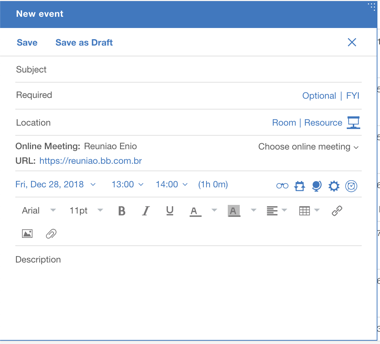IBM Verse: Notes.ini variables for Verse On-premises: Difference between revisions
| Line 61: | Line 61: | ||
3) Restart HTTP Server | 3) Restart HTTP Server | ||
== VOP_GK_FEATURE_35 - Verse Offline feature == | |||
If you add the following to notes.ini on the server, it will remove the 'Sign' and 'Encrypt' options in VOP: | |||
1) Add the variable VOP_GK_FEATURE_35 to the notes.ini on verse server | |||
VOP_GK_FEATURE_35=0 | |||
2) Restart HTTP Server | |||
: Tip suggested by: Jayesh Parmar | |||
== VOP_GK_FEATURE_37 - Verse Offline feature == | == VOP_GK_FEATURE_37 - Verse Offline feature == | ||
Revision as of 17:28, 12 March 2020
Variables
VOP_GK_sametime
Integration between Verse on premises and Sametime, see article IBM Verse: Integration between Verse on premises and Sametime
Value:
VOP_GK_sametime=1
VOP_GK_sametime_rich_client
Integration between Verse on premises and Sametime, see article IBM Verse: Integration between Verse on premises and Sametime
Value:
VOP_GK_sametime_rich_client=1
VOP_LLN2_BSSUISERVER_URL
Integration between Verse and IBM Connections, see article VOP Integrating with Connections
VOP_LLN2_BSSUISERVER_URL=https://connections.company.com
VOP_EXTENSIBILITY_DATA_PROVIDER_NAME
Customization and Extension Points for Verse, see article IBM Verse: Customize and Extend IBM Verse Values:
VOP_EXTENSIBILITY_DATA_PROVIDER_NAME=localFileProvider
or
VOP_EXTENSIBILITY_DATA_PROVIDER_NAME=httpDataProvider
VOP_Extensibility_Applications_Json_FilePath
Customization and Extension Points for Verse, see article IBM Verse: Customize and Extend IBM Verse
Values:
VOP_Extensibility_Applications_Json_FilePath=/domino/notesdata/applications.json
VOP_EXTENSIBILITY_APPLICATIONS_JSON_URL
Customization and Extension Points for Verse, see article IBM Verse: Customize and Extend IBM Verse
Values:
VOP_EXTENSIBILITY_APPLICATIONS_JSON_URL=https://mail.company.com/vopext/applications.json
VOP_BOX_CLIENT_ID
Integration with Box
1) Create a new app at developer.box.com 2) Add the client ID to the notes.ini on verse server
VOP_BOX_CLIENT_ID=client_id
3) Restart HTTP Server
VOP_GK_FEATURE_35 - Verse Offline feature
If you add the following to notes.ini on the server, it will remove the 'Sign' and 'Encrypt' options in VOP:
1) Add the variable VOP_GK_FEATURE_35 to the notes.ini on verse server
VOP_GK_FEATURE_35=0
2) Restart HTTP Server
- Tip suggested by: Jayesh Parmar
VOP_GK_FEATURE_37 - Verse Offline feature
Enabled by default, to disable Verse Offline
1) Add the variable VOP_GK_feature_37 to the notes.ini on verse server
VOP_GK_feature_37=0
2) Restart HTTP Server
VOP_GK_FEATURE_160 - Improved web mobile experience preview
Enabled byImproved web mobile experience preview
1) Add the variable VOP_GK_feature_160 to the notes.ini on verse server
VOP_GK_feature_160=1
2) Restart HTTP Server
VOP_GK_FEATURE_168 - New calendar events preview
Activation of the new display of the calendar events preview:
More details at https://www.ibm.com/support/knowledgecenter/en/SS4RQV_1.0.5/whats_new/new_calendar_event_design.html
1) Add the variable VOP_GK_FEATURE_168 to the notes.ini on verse server
VOP_GK_FEATURE_168=1
2) Restart HTTP Server
VOP_GK_FEATURE_176 - Block adding new images to signatures
Block adding new images to signatures
Ficheiro:Verse BlockImagesSign.png
1) Add the variable VOP_GK_FEATURE_176 to the notes.ini on verse server
VOP_GK_FEATURE_176=1
2) Restart HTTP Server
VOP_GK_FEATURE_182 - Gravatar integration
Integration of the gravatar service for the creation of business cards.
More details at https://www.ibm.com/support/knowledgecenter/en/SS4RQV_1.0.5/whats_new/wn_add_a_picture_of_yourself.html
1) Add the variable VOP_GK_FEATURE_182 to the notes.ini on verse server
VOP_GK_FEATURE_182=1
2) Restart HTTP Server
How Gravatar Works?
- You email address is converted as hash, and a HTTP GET request is done to Gravatar.
- Example: "[email protected]" is converted as "03jr4",
- Verse is populated with the folloing address <img src=”https://www.gravatar.com/avatar/03jr4?s=128″ />
- where S=128 is used to resize the picture to 128px size.
VOP_GK_FEATURE_187 - Improved integration of forwarding addresses
More details at https://www.ibm.com/support/knowledgecenter/en/SS4RQV_1.0.7/whats_new/wn_improved_integration_of_forwarding_addresses.html
1) Add the variable VOP_GK_FEATURE_187 to the notes.ini on verse server
VOP_GK_FEATURE_187=1
2) Restart HTTP Server