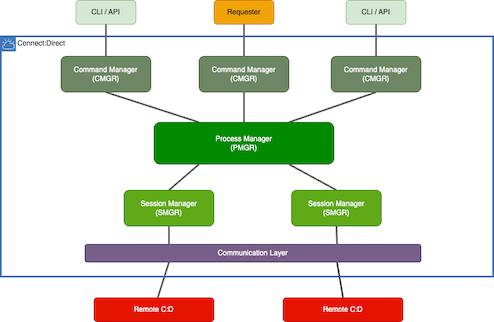IBM Sterling Connect:Direct: Difference between revisions
| Line 100: | Line 100: | ||
== Manage Integrated File Agent== | == Manage Integrated File Agent== | ||
* [[IBM Sterling Connect:Direct Integrated File Agent]] | |||
* [https://www.youtube.com/watch?v=hE-su8DNDJE Configure Integrate FileAgent using C:D WebService - Basic] | * [https://www.youtube.com/watch?v=hE-su8DNDJE Configure Integrate FileAgent using C:D WebService - Basic] | ||
| Line 106: | Line 108: | ||
* [https://www.youtube.com/watch?v=CyZ4JJJl-EI Configure Integrate FileAgent using C:D WebService - Watch Directory Mgmt] | * [https://www.youtube.com/watch?v=CyZ4JJJl-EI Configure Integrate FileAgent using C:D WebService - Watch Directory Mgmt] | ||
== Usando a REST API do C:D WebServices == | == Usando a REST API do C:D WebServices == | ||
Revision as of 15:06, 7 September 2024
IBM Connect:Direct, IBM C:D WebServices e C:D File Agent
IBM Connect:Direct
Main Applications
| Process | Description |
|---|---|
| cdpmgr | main application daemon process |
| cdstatm | the stats daemon that launches along with the cdpmgr |
| ndmcmgr |
command manager which is spawned off from cdpmgr The ndmcmgr is defined in the netmap local.node api perimeter and normally limited to 16. If these are long time running then most likely the session did not come down gracefully so they get zombied, which shows up as stuck temp files under the work/node directory. You should code the api timeout perimeter in the local.node entry in the netmap. |
| ndmsmgr | the session manager |
| ndmumgr | the user manager for the lack of better words. You will see this when a download/upload is coded for the proxy or local id |
Install, Commands and Configurations
Performance Tips and High Availability
- IBM Sterling Connect:Direct : Load Tests Draft!!!!
Containers and Kubernetes
IBM Connect:Direct WebServices
- You can grant specific privileges to the users using the userfile record.
- Anyone that wants to login to the CDU server via the CDWS Web Console will need to have a 'local user' record in the userfile.cfg file.