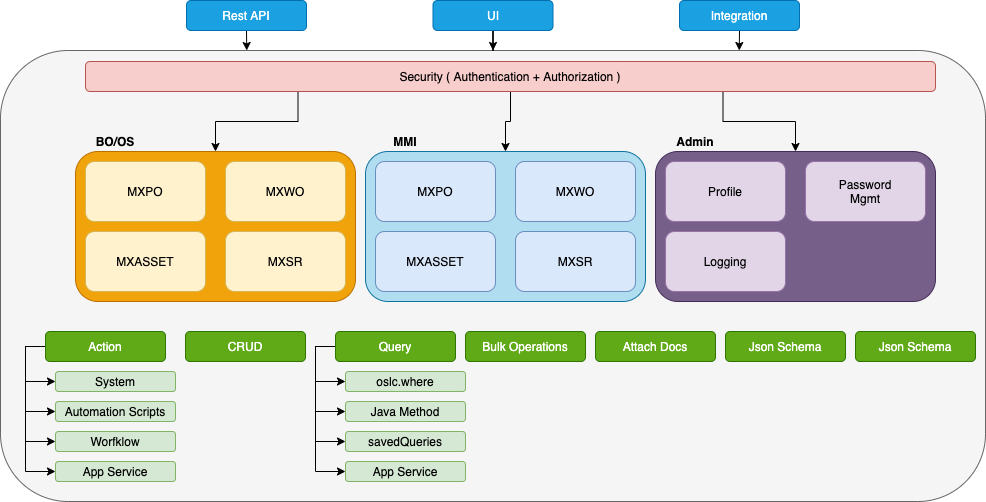IBM Maximo: Dicas de APIs Rest
Arquitetura
- BO/OS: BO/Object Structure
- MMI: Maximo Management Interface
Documentação, Artigos e Technotes
- Documentação: Maximo's REST API (aka JSON API, OSLC API) Documentation
- Documentação: Maximo Manage REST APIs
- Artigo: Send notifications to Slack via Maximo Integration Framework
- Artigo: Custom autoscript end point realizes to access OAuth2 protected resources
URLs
- /maximo/oas3/maximoapis.html-> Maximo RESTful API By Category
- /maximo/oas3/api.html-> Maximo RESTful API - Swagger
- /maximo/oslc/oas?includeactions=1-> Maximo RESTful API - Swagger include actions
- maximo/oslc/login or /j_security_check
- /maximo/oslc/ -> Default uri os oslc
- /maximo/oslc/apimeta -> APIs Metadata. Metadata for all the object structures that are API eligible
- /maximo/oslc/license -> License Keys
- /maximo/oslc/log
- /maximo/oslc/members -> Server Members, API for the Maximo Management Interface (MMI).
- /maximo/oslc/members/thisserver ->This Server
- /maximo/oslc/products -> Installed Products
- /maximo/oslc/systeminfo -> System Info
- /maximo/oslc/version -> Version
- /maximo/oslc/whoami -> Who am I
- /maximo/oslc/service/system
- /maximo/oslc/sp -> Service Provider
Object Structures
- /maximo/oslc/os/MXINTOBJECT
- /maximo/oslc/os/MXOBJECTCFG
- /maximo/oslc/jsonschema/<object structure>
- GET jsonschema/mxapiwodetail – gets the schema for the OS, but one object at a time.
- GET jsonschema/mxapiwodetail?oslc.select=* - gets the full schema
- Support child object schemas GET jsonschema/mxapiasset/assetmeter
- Support schema views - Get jsonschema/mxapiasset?oslc.select=attr1,rel1.attr2
Headers
| Key | Value | Description |
|---|---|---|
| maxauth=base64(username:password) | required | Username and Password encoded as base64 |
| Content-Type=application/json | - | - |
| Accept=application/json | - | - |
| properties=* properties=attr1,attr2 |
usado no POST | Usar o header de properties elimina a necessidade de fazer um GET extra após um create ou update. Dever estar definido na variável mxe.oslc.aclallowheaders |
| x-method-override: PATCH | usado no POST | informa ao servidor que será um update |
| x-method-override: PATCH patchtype: MERGE |
usado no POST | informa ao servidor que será um update e atualiza os filhos |
| batcherror: 1 | usado no POST | Suportado a partir do 7.6.1.2. ??? |
| x-method-override: SYNC patchtype: MERGE |
usado no POST | informa ao servidor que será um update e atualiza os filhos |
| filetype | usado no POST | Usado na importação de arquivos (<os>?action=importfile), os valores são FLAT ou XML |
| delimiter: , | usado no POST | Usado na importação de arquivos (<os>?action=importfile). Delimitador de CSV |
| textqualifier: " | usado no POST | Usado na importação de arquivos (<os>?action=importfile). Delimitador de texto em CSV |
| msgtype: | usado no POST | Usado na importação de arquivos (<os>?action=importfile). The message type Sync,Create,Update or default (null) to be used for this import |
| preview: 1 | usado no POST | Usado na importação de arquivos (<os>?action=importfile). API is running in preview mode |
| transactionid: NNNNN | usado no POST | Avoid duplicating the transaction processing. |
Parameters
| Key | Description |
|---|---|
| uri?lean=1 | simple notation |
| uri?oslc.select | especifica o conjunto de atributos a serem buscados nas estruturas de objetos, bem como nos objetos relacionados. Veja seção OSLC.SELECT abaixo. |
| uri?oslc.where | especifica a cláusula WHERE para filtrar o conjunto de resultados de uma consulta. Veja seção OSLC.WHERE abaixo. |
| uri?actions=name | veja seção ACTIONS abaixo |
| uri?oslc.orderBy uri?oslc.orderBy=-attr1,+attr2 |
especifica como os resultados de uma consulta são ordenados. O sinal de (-) para ordem decrescente e sinal de (+) para ordem crescente, sendo que o sinal + deve estar encoded. |
| uri?oslc.paging=true | - |
| uri?oslc.pageSize=N uri?oslc.pageSize=N&stablepaging=true |
especifica os recursos para cada página de uma consulta.
|
| POST uri?interactive=1 | Handling Yes/No/Cancel interactions |
| uri?collectioncount=1 | retorna o totalCount e totalPages na reposta Set mxe.oslc.collectioncount system property to 1, the totalCount and totalPages parameters are included by default as part of the responseInfo. "responseInfo": {
...
"totalCount": 1
}
|
| uri?ignorecollectionref=1 | Stop to return collectionref like the following:
{
"woactivity_collectionref": "...",
"locations_collectionref": "...",
|
| uri?relativeuri=1 | returns a relative url instead of the complete url.
Default { "localref": "http://server/maximo/oslc/os/mxapisr/_SUV.....g0", } with relativeuri=1 {
"localref": "oslc/os/mxapisr/_SUV.....g0",
}
|
| uri?inlinedoc=1 | getting attachments inline as part of a json document. |
| uri?internalvalues=1 | ??? |
| uri?addschema=1 | ??? |
| uri?docdownloadid=1 | ??? |
| Key | Description |
|---|---|
| uri?savedQuery=name | Saved query can be SQL, Java, Auto Script. /apimeta/<os name> lists all saved queries for an Object Structure. savedQuery=KPI:ASSETKPI |
| uri?tlrange=-3M&tlattribute=dateattr[=indexdate] |
|
| POST uri?interactive=1 | Handling Yes/No/Cancel interactions |
| GET uri?gbcols=status,count.*,sum.attr1&gbsortby=-count.* |
Aggregation APIs.
Also supports date histograms – yearly/quarterly/monthly/weekly. |
| uri?count=1 | only the total count of records that match the query and not the records |
| uri?_dropnulls=0 | To force the response to add null value attributes, API response skips the null value attributes by default |
| uri?_format=xml uri?_format=csv |
Usado no export de arquivos |
| uri/<os>?distinct=attr1&oslc.where=... | select DISTINCT Exemplo: /os/mxapiasset?distinct=siteid&oslc.where=... |
| uri/<os>?attributesearch=[CLASSIFICATION] | Classification attribute search. /maximo/oslc/os/mxapiasset?attributesearch=[SPEED:>=50;AREA;ELEV:=300] |
OSLC.SELECT
| Key | Description |
|---|---|
| oslc.select=assetnum,location—mylocation | Apelido para atributo, para resolver conflitos de mesmo nome. Senão adicionado retorna $alias_this_attr$ |
| oslc.select=attr1,attr2,child{attr4,attr5,grandchild{*}} | - |
| oslc.select=attr1,rel1.attr1,rel.rel2{attr1,attr2},rel.rel3.os {*} |
|
| /oslc/os/mxasset?oslc.select=assetnum,status,exp.myreplacecost |
create a object formula called MYREPLACECOST for asset object by using the Object Formula action in the Database Configuration application. The formula is purchaseprice/NVL(priority,1). |
| /oslc/os/mxasset/{id}?oslc.select=assetnum,openwo.actlabhrs._dbmax, ... |
database aggregation (max,min,avg,sum,count, and exists) functions on related MboSets, must add _db prefix. |
| oslc.select=assetnum,status&internalvalues=1 |
Domain internal values. Returns as <attribute name>_maxvalue property. |
OSLC.WHERE
| Key | Description |
|---|---|
| uri?oslc.where=attr1 in ["val1","val2"] and attr2>200 | - |
| uri?oslc.where=status in ["OPERATING","ACTIVE"] and priority=3 and statusdate>"ISO date string" and linear=false | - |
| uri?oslc.where=objectname IN ["WORKORDER","WOACTIVITY] | - |
| uri?oslc.where=priority in [1,2,3] | - |
| uri?oslc.where=status="%APPR%" | like "%APPR%", aceita também "APPR%" e "%APPR" |
| uri?oslc.where=status="*" | status is not null |
| uri?oslc.where=status!="*" | status is null |
| uri?oslc.where=usewith="INTEGRATION" | - |
ACTIONS
| Key | Description |
|---|---|
| uri/<os>/{id}?action=wsmethod:changeStatus |
Chama actions. Exemplo: POST uri/mxasset/{id}?action=wsmethod:changeStatus
{
"rollToAllChildren": true,
"removeFromActiveSP": true,
"removeFromActiveRoutes": true,
"status": "string",
"changePMStatus": true
}
|
| uri/<os>/{id}?action=workflow:<workflow name> |
This invokes the named workflow in the context of the MBO that is identified in the URI. POST uri/<os>/{id}?action=workflow:<workflow name>
X-method-override: PATCH
|
| uri/<os>?action=listreports |
Get the list of available reports for a given user and a given application. GET uri/mxapiwodetail?action=listreports |
| uri/<os>?action=genreport&reportname=<reportname> |
Generate a report for a given set of mbos GET uri/MXAPIWODETAIL?action=genreport&reportname=woprint.rptdesign |
Response Data
{
"members": [{
"href": "uri"
}
...
],
"responseInfo": {
"nextPage": {
"href": "next page uri"
},
"href": "request uri",
"pagenum": 1
}
}