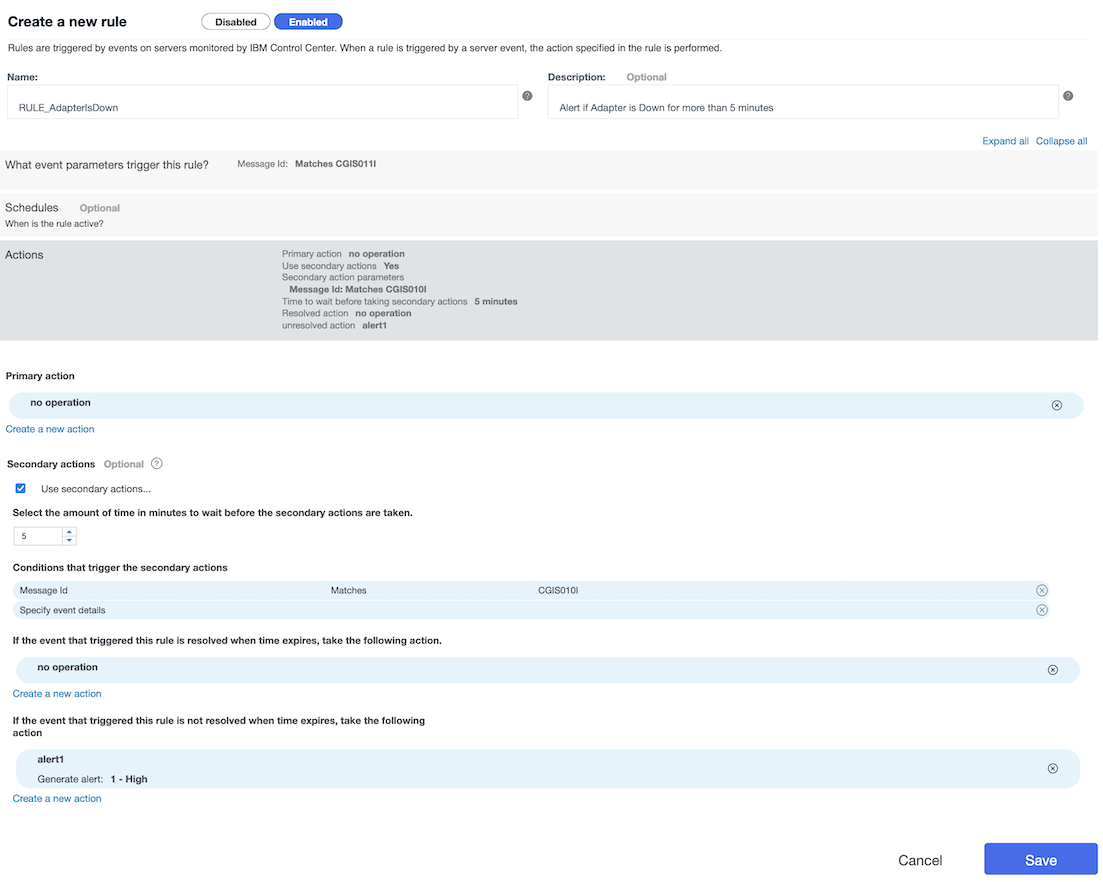IBM Sterling Control Center: Alertar quando um Adaptador está parado por mais de 5 minutos
Vamos criar uma Rule que vai tomar uma ação somente se o adaptador parar por mais de 5 minutos e não assim que parar. Para evitar que seja um gargalo de rede.
Criando a Rule
1) Efetue login no IBM Control Center, e Clique em Manage -> Rules.
2) Clique em + para criar uma regra.
3) Certifique-se de que Enabled esteja selecionado.
4) Entre com o nome e descrição da Rule:
- nome: RULE_AdapterIsDown
- descrição: Alert if Adapter is Down for more than 5 minutes
5) Expandir What event parameters trigger this rule? e especifique as condições:
| Key | Operator | Value |
|---|---|---|
| Message ID | Matches | CGIS011I |
Onde Message ID = CGIS011I significa "CGIS011I B2Bi Adapter has stopped. ID: {0}".
7) Você não precisa associar nenhum Scheduler a esta regra.
8) Expanda Actions, para definir a ação que deve ser tomada quando as condições são atendidas.
- Primary Action: no action
9) Marque a caixa de seleção Use secondary actions e então defina nos campos:
- Select the amount of time in minutes to wait before the secondary actions are taken: 5
Em Conditions that trigger the secondary actions:, especifique:
| Key | Operator | Value |
|---|---|---|
| Message ID | Matches | CGIS010I |
Em If the event that triggered this rule is resolved when time expires, take the following action: informe no operation
Em If the event that triggered this rule is not resolved when time expires, take the following action: informe alert1
10) Clique em Save
11) Priorize a regra.