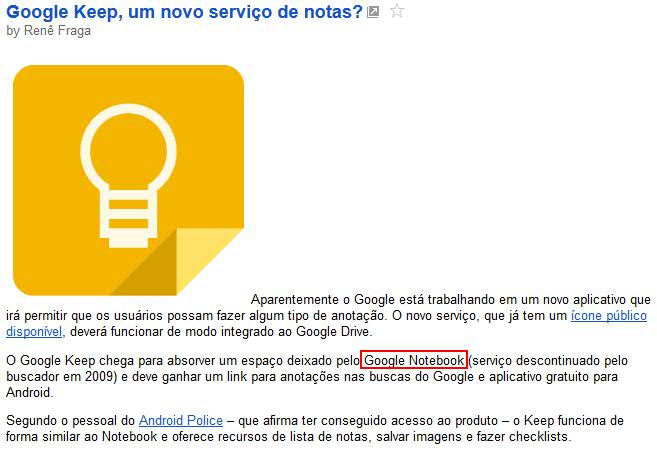Ontem falei sobre o IBM Redbook: Installing and Deploying IBM Connections, mas não tinha postado os tópicos. Segue abaixo:
0.0 Preface
1.0 IBM Connections overview
1.1 The software components and their roles
1.2 What is new in IBM Connections 4
1.3 Architecture Overview
2.0 General deployment considerations and requirements
2.1 Architecture considerations
2.2 Hardware requirements
2.3 Software requirements
2.4 Performance considerations
2.5 Deployment options
3.0 Planning the environment
4.0 Planning Profiles?
5.0 Preinstallation tasks
5.1 Verify software requirements
5.2 Setting up DNS and testing host names
5.3 Setting up LDAP and testing LDAP for data quality
5.4 Populating photo repository
5.5 Verifying operating system installation and disk space available
6.0 Product deployment
6.1 Setting up the Installation Manager
6.2 Installing the database management system
6.3 Installing Tivoli Directory Integrator
6.4 Installing WebSphere Application Server
6.5 Creating databases
6.6 Populating Profiles using propulation wizard
6.7 Installing Cognos Buisness Intelligence
6.8 Installing IBM Connections applications
6.9 Installing IBM HTTP Server
6.10 Postin installation environment configuration
6.10.1 Configuring IBM HTTP Server
6.10.2 Setting the single sign-on domain for future integration
6.10.3 Secure Sockets Layer encryption
6.10.4 Setting the Java Virtual Machine heap size
6.10.5 Creating additional administrator with the WebSphere Integrate Console Solution
6.10.6 Configuring Cognos Business Intelligence
6.11 Post installation IBM Connections configuration
6.11.1 Additional languages
6.11.2 Media components
6.11.3 Configuring and creating search indexes
7.0 High availability and disaster recovery
7.1 Database management systems
7.2 Multiple LDAP servers
7.3 Edge Components Caching Proxy Server
7.3.1 Installing Edge Components Caching Proxy Server
7.3.2 Configuring Edge Components Caching Proxy Server
7.3.3 Configuring SSL support on Edge Components Caching Proxy Server
7.3.3.1 Creating an SSL certificate on Edge Components Caching Proxy server
7.3.3.2 Extracting personal self-signed SSL certificate from IBM HTTP Server
7.3.3.3 Importing an SSL certificate into Edge Components Caching Proxy server
7.3.3.4 Configuring the SSL certificate on the Edge Components Caching Proxy server
7.3.4 Configuring disk cache on Edge Components Caching Proxy server
7.4 Role of load balancers
7.4.1 Installing Load Balancer
7.4.2 Configuring Load Balancer
8.0 Working with IBM Connections mobile
9.0 IBM Connections metrics
10.0 IBM Connections mail
10.1 Features of IBM Connections mail
10.2 Configuring Mail for IBM Connections
11.0 Customizing IBM Connections user experience
12.0 Integrating with other software
13.0 Upgrading from previous versions
14.0 Administering IBM Connections
14.1 Introducing the Integrated Solutions Console
14.2 Working with servers
14.3 Finding and using server logs
14.4 Working with enterprise applications
14.5 Using wsadmin to modify and update application settings
14.6 Where is the IBM Connections data
14.7 Backing up and protecting data
15.0 Performance tuning
16.0 Troubleshooting IBM Connections
16.1 What can be found in WebSphere Application Server logs
16.2 How to troubleshoot IBM Connections Applications
16.3 Adding additional tracing to the logs
16.4 Gathering information for support
16.5 Using the IBM SWG Support Portal to upload files to a PMR
Appendix A.0 IBM Greenhouse
Appendix A.1 The IBM Greenhouse Collaborations Solutions Catalog
Appendix A.2 Searching the IBM Greenhouse Collaboration Solutions Catalog
Appendix A.3 Downloading from the IBM Greenhouse Collaboration Solutions Catalog
Appendix A.3.1 IBM Connections Plug-in for IBM Sametime (Standalone)
Appendix A.3.2 IBM Connections Desktop Plug-in for Microsoft Windows
Appendix B.0 Working with Tivoli Directory Integrator for custom Profiles
Appendix B.1 What is customizable?
Appendix B.2 Creating and using custom functions to manipulate data
Appendix B.3 Creating custom mapping
Appendix B.4 Setting up Tivoli Directory Integrator properties files
Appendix C. Downloading the software from Passport Advantage and PartnerWorld
Leia também: